Difference between revisions of "Canon EOS"
m |
m (→IR photography) |
||
| (36 intermediate revisions by the same user not shown) | |||
| Line 1: | Line 1: | ||
| − | EOS 350D |
+ | ==EOS 350D== |
| + | * Characteristics |
||
| − | |||
| + | ** CMOS 22,2 x 14,8 mm |
||
| − | http://www.digital-versand.de/images/big/canon_eos_350d.jpg |
||
| − | ==Hardware== |
||
| − | ===EOS 350D=== |
||
| − | * CMOS |
||
| − | ** 22,2 x 14,8 mm |
||
** 8,2 millions of pixels (8 millions when capturing -> 3456 x 2304) |
** 8,2 millions of pixels (8 millions when capturing -> 3456 x 2304) |
||
** ISO 100, 200, 400, 800 or 1600 |
** ISO 100, 200, 400, 800 or 1600 |
||
| − | * EF-S body compatible with all Canon EF (red dot/full frame) or EF-S (white square) but 1,6X to get 35 mm equivalent |
+ | ** EF-S body compatible with all Canon EF (red dot/full frame) or EF-S (white square) but 1,6X to get 35 mm equivalent |
| − | ===Lens=== |
||
| − | * Canon EF-S 18-55 3.5-5.6 II Ø58 |
||
| − | * Canon EF-S 60 1:2.8 USM (Macro) Ø52 |
||
| − | * Canon EF 75-300 1:4-5.6 III USM Ø58 |
||
| − | * Canon EF 50 1:1.8 II Ø52 |
||
| − | ** Ebay |
||
| − | *** "Canon 50mm f/1.8 f1.8 II EF AF BRAND NEW for 40D 400D" |
||
| − | *** 20080123 |
||
| − | *** 37.88EUR+36.00EUR |
||
| − | *** Seller: misbworkshop |
||
| − | ===Filters=== |
||
| − | * Filtres neutres |
||
| − | ** Ebay |
||
| − | *** "HOYA HMC 58mm NEUTRAL DENSITY NDx8 - ND8 Filter 58" |
||
| − | *** 20080117 |
||
| − | *** 22.95USD |
||
| − | *** Seller: sobefoto |
||
| − | * Filtre polarisant |
||
| − | * Filtre sky |
||
| − | * UV Filter 58mm |
||
| − | ** Ebay |
||
| − | *** "New Hoya HMC Multi-coated 58mm UV filter Made In Japan" |
||
| − | *** 20080116 |
||
| − | *** 6.99GBP+0 |
||
| − | *** Seller: hkbbstore |
||
| − | * adaptat |
||
| − | * UV |
||
| − | ** Ebay |
||
| − | *** "Hoya S-HMC UV(O) 52mm Canon EF50mm F1.8 HM-52" |
||
| − | *** 20080116 |
||
| − | *** 9.63USD+13.00USD |
||
| − | *** Seller: smartredbutton |
||
| − | |||
| − | ===Flash=== |
||
| − | * Canon Speedlite 430EX |
||
| − | * Canon Speedlite Transmitter ST-E2 |
||
| − | ===Misc=== |
||
| − | * Tripod |
||
| − | ** MediaMarkt |
||
| − | * Tripod ball head |
||
| − | ** Ebay |
||
| − | *** "PRO CAMERA TRIPOD BALL HEAD for Nikon D60 D40x D80 D200" |
||
| − | *** 20080816 |
||
| − | *** 7.95USD+7.95USD 5.41EUR+5.41EUR |
||
| − | *** Seller:jinfinance |
||
| − | ** Maximum Load: 2.5kg |
||
| − | ** Pan: 360 degrees |
||
| − | ** Plate size: 3.5 cm diameter |
||
| − | ** Screw Mount: 1/4" , 3/8" thread |
||
| − | ** Head Weight: 0.16 kg |
||
| − | ** Head Height: 6.5 cm |
||
| − | * Multi Brand Remote Controller MR-5 (for Minolta/Nikon/Canon G-S-Pro/Canon DSLR-SLR/Pentax/Olympus) |
||
| − | * remote cable shutter |
||
| − | ** hand-made |
||
| − | * YXTM Hand Grip |
||
| − | ** bough on EBay |
||
| − | * Canon eyecup |
||
| − | ** I lost the original one and I found exactly the same on Ebay |
||
| − | ** Ebay |
||
| − | *** "Canon Original Rubber Viewfinder cover Digital Film SLR" |
||
| − | *** 20080813 |
||
| − | *** 4.85GBP+2.60GBP |
||
| − | *** Seller: cameraext |
||
| − | * Sonia eye piece adapter for Pentax (india) |
||
| − | ** more classical round eyecup, but tight loosely to the body |
||
| − | ** Ebay |
||
| − | *** "Canon Eye piece cup adapter for viewfinder EOS FD Rebel" |
||
| − | *** 20080811 |
||
| − | *** 7.19USD+4.99USD |
||
| − | *** Seller: photo-xpress |
||
| − | * Bag CaseLogic |
||
| − | ** Fry's Electronics, San Jose |
||
| − | * bean bag -> mouse rest |
||
| − | * pare-soleil |
||
| − | |||
| − | ===Ideas=== |
||
| − | * batterie 1000mAh |
||
| − | * Housses étanches |
||
| − | ** [http://www.ewa-marine.de/francais/index.htm Ewa-marine] (pour PowerShot A20: D-AM) |
||
| − | ** [http://www.aquapac.net/ukstore/erol.html Aquapac] (pour PowerShot A20: compact £20) |
||
| − | * Nettoyage: tissus et pinceau |
||
| − | * [Chargeur universel http://www.unomat.de] FC-200 (code 3922) with D3 plate (code 3878) for NB-2LH |
||
| − | * reflecteurs auto |
||
| − | * ballons? |
||
| − | * jambiere? (boot cover) |
||
| − | * AVA white screen |
||
| − | |||
| − | ==Official sites== |
||
| − | * [http://www.canonmastercardpromotion.com/main.aspx Promotion Mastercard] |
||
* [http://www.canon-europe.com/For_Home/Product_Finder/Cameras/Digital_SLR/EOS_350C/index.asp?ComponentID=270585&SourcePageID=164046#1 sur Canon Europe] |
* [http://www.canon-europe.com/For_Home/Product_Finder/Cameras/Digital_SLR/EOS_350C/index.asp?ComponentID=270585&SourcePageID=164046#1 sur Canon Europe] |
||
| − | * [http://web.canon.jp/Imaging/eosdigital2/index.html sur Canon Japan (+samples)] |
||
* [http://www.brochures.canon-europe.com/pdfs/EOS_350D-p8090-c3945-BE_FR-1109683414.pdf brochure en Français (122kb)] |
* [http://www.brochures.canon-europe.com/pdfs/EOS_350D-p8090-c3945-BE_FR-1109683414.pdf brochure en Français (122kb)] |
||
| − | * [http://alpha03.c-wss.com/inc/ApplServlet?SV=WWUCA900 manuels] |
||
* [http://www.usa.canon.com/html/PMA/pdf/Rebel%20XT%20WP.pdf Digital Rebel XT whitepaper] |
* [http://www.usa.canon.com/html/PMA/pdf/Rebel%20XT%20WP.pdf Digital Rebel XT whitepaper] |
||
* [http://software.canon-europe.com/Cameras/SLR_Cameras/EOS_350D10192.asp Softwares] ou [http://alpha02.c-wss.com/inc/ApplServlet?SV=WWUCA900 ici] |
* [http://software.canon-europe.com/Cameras/SLR_Cameras/EOS_350D10192.asp Softwares] ou [http://alpha02.c-wss.com/inc/ApplServlet?SV=WWUCA900 ici] |
||
| − | * [http:// |
+ | * [http://web.canon.jp/Imaging/eosdigital2/e3kr2_firmware-e.html EOS 350D DIGITAL Firmware Update Version 1.0.3] |
| − | * [http://web.canon.jp/Imaging/BeBit-e.html Firmwares etc] |
||
| − | * [http://web.canon.jp/Imaging/eosdigital2/e3kr2_firmware-e.html EOS 350D DIGITAL Firmware Update Version 1.0.2] |
||
* [http://213.247.48.62/flashcheck.asp?lng=en-gb EOS 300D Site] |
* [http://213.247.48.62/flashcheck.asp?lng=en-gb EOS 300D Site] |
||
| − | * [http://www. |
+ | * [http://www.bahneman.com/liem/photos/tricks/digital-rebel-tricks.php Digital Rebel Tips and Tricks] |
| + | * [http://www.photo-forums.com/WebX?13@@.ee946e1 Canon Digital Rebel Forum] |
||
| + | * [http://en.wikipedia.org/wiki/Canon_EOS_350D Wikipedia] |
||
| + | ==EOS 5D Mark II== |
||
| + | * [https://secure.wikimedia.org/wikipedia/en/wiki/Canon_EOS_5D_Mark_II Wikipedia] |
||
| + | * [http://software.canon-europe.com/products/0010678.asp Official Software Support] |
||
| + | * [http://magiclantern.wikia.com/wiki/Magic_Lantern_Firmware_Wiki Magic Lantern fw] |
||
| + | ==[[Photo accessories|Accessories]]== |
||
| − | ==Guides== |
||
| + | ==[[Linux photography|Digital photography & Linux]]== |
||
| + | ==Misc links for EOS== |
||
| + | * [http://web.canon.jp/Imaging/eosdigital2/index.html sur Canon Japan (+samples)] |
||
| + | * [http://alpha03.c-wss.com/inc/ApplServlet?SV=WWUCA900 manuels] |
||
| + | * [http://www.canon-europe.com/Support/Patches/dpp/ Software Digital Photo Professional 1.6.1] |
||
| + | * [http://web.canon.jp/Imaging/BeBit-e.html Firmwares etc] |
||
| + | * [http://www.cig.canon-europe.com/user/login.html CANON iMAGE GATEWAY] |
||
* [http://web.canon.jp/Imaging/enjoydslr/index.html Digital SLR cameras] |
* [http://web.canon.jp/Imaging/enjoydslr/index.html Digital SLR cameras] |
||
* [http://web.canon.jp/Imaging/astro/index-e.html Astrophotography guide for EOS DIGITAL] |
* [http://web.canon.jp/Imaging/astro/index-e.html Astrophotography guide for EOS DIGITAL] |
||
| − | |||
| − | ==Non-officials== |
||
| − | |||
| − | * [http://www.bahneman.com/liem/photos/tricks/digital-rebel-tricks.php Digital Rebel Tips and Tricks] |
||
| − | * [http://www.photo-forums.com/WebX?13@@.ee946e1 Canon Digital Rebel Forum] |
||
| − | * [http://en.wikipedia.org/wiki/Canon_EOS_350D Wikipedia] |
||
==Hacks== |
==Hacks== |
||
| + | ===Hand-made trigger for 350D=== |
||
| − | |||
| + | Hand-made trigger for 350D & other Canon models (look for "C6" [https://code.google.com/p/photoduino/wiki/CameraReference here]: |
||
| − | * [http://www.astrosurf.org/buil/350d/350d.htm IR-CUT FILTER REMOVAL OPERATION] |
||
| − | * [http://perso.wanadoo.fr/michel.pujol/quickapn/quickapn22.htm QUICKAPN: Raquette de commande d’APN] et [http://www.essentielelectronique.com/intervalometre.php ici] |
||
| − | * Hand-made trigger: |
||
<br>[[Image:declencheur.jpg]] |
<br>[[Image:declencheur.jpg]] |
||
<br>The external trigger is composed of a jack 2.5mm, three wires, an on/off switch and a push button |
<br>The external trigger is composed of a jack 2.5mm, three wires, an on/off switch and a push button |
||
<br>Shortcut of ground and right (the middle ring) is equivalent to half-press, here wired to a simple on/off switch which provides the housing |
<br>Shortcut of ground and right (the middle ring) is equivalent to half-press, here wired to a simple on/off switch which provides the housing |
||
<br>Shortcut of ground and left (the tip) is equivalent to full press, here wired to a simple red push button |
<br>Shortcut of ground and left (the tip) is equivalent to full press, here wired to a simple red push button |
||
| + | ===AV to stereo cable for 5D Mark II=== |
||
| − | * [http://www.camerahacker.com/directory/Hacks.shtml Camera Hacker] |
||
| + | The 5D has an AV output connector accepting a TRRS 3.5mm jack. |
||
| − | ==Linux== |
||
| + | <br>With Magic Lantern you can use it to plug a headphone and get the sound feedback directly while recording a movie, nice! |
||
| + | <br>But you can't just plug the headphone into the camera, you would get only sound on the left ear and, worse, you would be busy short-cutting Ground and Right signals! |
||
| + | On the Canon side, the AV port is a female 3.5mm TRRS jack, TRRS means it has 4 connectors where T=tip, R=ring (so two rings), S=sleeve. |
||
| − | * [http://www.teaser.fr/~hfiguiere/linux/digicam.html Digital Camera Support for UNIX, Linux and BSD] |
||
| + | <br>On the headphone side, it's a simple stereo 3.5mm TRS jack. |
||
| − | * [http://www.jalkapallo.org/superkolik/canon.html Canon PTP extensions] |
||
| − | ** Don't seem to work yet for 350D |
||
| − | * [http://www.cybercom.net/~dcoffin/dcraw/ Dave Coffin RAW Digital Photo Decoder] |
||
| − | * [http://www.geocities.com/piccolbo/dplinux.html Digital photography and Linux] moved to http://dplinux.org |
||
| − | * [http://webuser.fh-furtwangen.de/~dersch/ Java Panorama Viewer (PTviewer)] |
||
| − | * gphoto2 (2.1.6 in unstable) |
||
| − | ** gphoto2 --config allows to change e.g. the owner string |
||
| − | ** add users to group camera |
||
| − | ** see /usr/share/doc/libgphoto2-2/linux-hotplug scripts |
||
| − | * apparently capture could work with gphoto2 [http://www.gphoto.org/doc/remote/ according to this page]: ''Needs to build TRUNK with experimental features on'' |
||
| − | * gphotofs and fuse |
||
| + | We have: |
||
| − | ==Digital photography== |
||
| + | <pre> |
||
| + | canon stereo jack |
||
| + | ===== =========== |
||
| + | T left T left |
||
| + | R video R right |
||
| + | R common S common |
||
| + | S right S common |
||
| + | </pre> |
||
| + | I've shown the TRS as TRSS to show that physically the second ring of a TRRS meets the sleeve of a TRS. |
||
| + | To build an adapter, I bought a cheap 50cm 3.5mm jack TRRS cable (so a TRRS male at one end and a TRRS female at the other end). |
||
| − | * [http://www.steves-digicams.com/ Steve's DigiCams] |
||
| + | I didn't want any adapter cable because there is a high chance it's not properly wired. Even the popular TRRS to RCA have a great chance to have the ground on the TRRS sleeve which means you'll get the Right signal on all three cinches instead of the Ground. If you use a TRRS-RCA make sure to use the one provided with your EOS!! But that solution is bulky and we need an additional RCA(male)-TRS(female) to hook a headphone. |
||
| − | * [http://www.dpreview.com/ Digital Camera Reviews and News] (same as [http://photo.askey.net/ here]?) |
||
| + | With a TRRS extension cable, we've full control. |
||
| − | * [http://www.imaging-resource.com/ Imaging resource] incl. some howtos, tutorials,... [http://ir.webphotoschool.com/ Some EOS300 specific ones] |
||
| − | * [http://www.dcresource.com/ Digital camera resource page] |
||
| − | * [http://www.oreilly.com/catalog/digphotohks/chapter/index.html Digital Photography Hacks] incl. free sample chapters |
||
| + | Cut the cable somewhere and check its color code. Here also electrically check it, don't make any assumption on the color codes! |
||
| − | ==Scripts== |
||
| + | Mine was like this (with color conventions, to show you it's arbitrary and you can't trust it): |
||
| + | <pre> |
||
| − | If you don't like having files named IMG_1234.JPG, you can try sth like this to rename the images _yyyy_mm_dd-xxx.jpg_ |
||
| + | T naked cable (usually naked=ground) |
||
| − | j=1; |
||
| + | R white cable (usually white=left) |
||
| − | for i in *.JPG;do |
||
| + | R red cable (usually red=right) |
||
| − | exif.py $i 2>/dev/null |\ |
||
| + | S yellow cable (usually yellow=video) |
||
| − | gawk -v i=$i -v j=$j ' |
||
| + | </pre> |
||
| − | /DateTime:/{ |
||
| − | match($0,/([0-9]+):([0-9]+):([0-9]+)/,a); |
||
| − | system("mv "i" " sprintf(a[1] "_" a[2] "_" a[3] "-" "%03d" ".jpg",j)) |
||
| − | }'; |
||
| − | j=$((j+1)); |
||
| − | done |
||
| + | We want to wire left-left, right-right and common-common. |
||
| − | ==Devel== |
||
| + | We'll leave the video signal from EOS disconnected. |
||
| + | As common on the TRS is wide, we'll connect both R&S of the female connector of the cable to the common. |
||
| + | So it will look like this: |
||
| − | *Capture |
||
| + | <pre> |
||
| − | ** [http://sourceforge.net/mailarchive/forum.php?thread_id=7916794&forum_id=32960 gphoto-devel thread] |
||
| + | canon cable stereo jack |
||
| + | ===== ============ =========== |
||
| + | T left T----------T T left |
||
| + | R video R +----R R right |
||
| − | *USB Snoopy |
||
| + | / |
||
| − | ** [http://usbsnoop.sourceforge.net Project on sourceforge] |
||
| + | R common R---/--+---R S common |
||
| − | ** [http://benoit.papillault.free.fr/usbsnoop/doc.php.fr Documentation] |
||
| + | / \ |
||
| + | S right S-+ +-S |
||
| + | </pre> |
||
| + | My cable just before soldering, with the thermo retractile tubes ready: (colors of your cable may be different, beware!!) |
||
| − | ==Cards== |
||
| + | <br>[[File:EOS_TRRS.jpg|500px]] |
||
| + | With this cable you can also use a mobile headset with TRRS & Mic, it won't hurt (and obviously the Mic won't be used by the camera). |
||
| − | * SanDisk Extreme III 1.0 Gb |
||
| + | It would look like this: |
||
| − | ** Reading from PCMCIA: 11Mbits/s |
||
| + | <pre> |
||
| − | ** Reading from USB2: 20 Mbits/s |
||
| + | canon cable OMTP jack |
||
| + | ===== ============ ========= |
||
| + | T left T----------T T left |
||
| + | |||
| + | R video R +----R R right |
||
| + | / |
||
| + | R common R---/--+---R R mic |
||
| + | / \ |
||
| + | S right S-+ +-S S common |
||
| + | </pre> |
||
| + | Even an iPhone headset should work: |
||
| + | <pre> |
||
| + | canon cable CTIA jack |
||
| + | ===== ============ ========= |
||
| + | T left T----------T T left |
||
| + | |||
| + | R video R +----R R right |
||
| + | / |
||
| + | R common R---/--+---R R common |
||
| + | / \ |
||
| + | S right S-+ +-S S mic |
||
| + | </pre> |
||
| + | |||
| + | ===Misc hacks=== |
||
| + | * [http://www.camerahacker.com/directory/Hacks.shtml Camera Hacker], misc hacks |
||
| + | |||
| + | ==IR photography== |
||
| + | * My experiments: https://twitter.com/search?f=image&q=(%23iroftheday)%20(from%3Adoegox)&src=typed_query |
||
| + | |||
| + | * https://en.wikipedia.org/wiki/Infrared_photography |
||
| + | * https://www.lifepixel.com/photo-tutorials/quick-start-guide |
||
| + | * https://www.lifepixel.com/infrared-photography-primer |
||
| + | |||
| + | If the lens allows to focus "further" than infinite, it'll be enough to compensate for the absence of filter refraction: focus needs to be (~1/3 * (0.55+0.58)) = 0.375mm shorter. |
||
| + | Else, this could be compensated by removing the spacers or adding a clean filter of about 1.1mm. |
||
| + | |||
| + | Create custom white balance on picture of green grass/foliage, with possibly some exposure compensation (+2?) |
||
| + | |||
| + | Live View With Auto Focus (best method) : be sure your camera set to use the direct (also called Live) focus mode, not Quick mode. Press and maintain AF-ON till liveview AF square becomes green (a few seconds). |
||
| + | |||
| + | ===Modding=== |
||
| + | * http://www.4photos.de/camera-diy/infrared.html |
||
| + | * https://www.lifepixel.com/tutorials/infrared-diy-tutorials |
||
| + | ===Modding 350D=== |
||
| + | A bad idea... Choose a camera with LifeView instead!! |
||
| + | * http://www.astrosurf.org/buil/350d/350d.htm |
||
| + | * http://www.astronomic.fr/index.php/2008/07/18/52-modification-du-canon-eos-350d |
||
| + | * http://www.astromb.eu/35/ |
||
| + | * http://www.astrosurf.org/buil/autofocus/adjust.htm |
||
| + | ===Modding 50D=== |
||
| + | * https://www.lifepixel.com/tutorials/infrared-diy-tutorials/canon-50d-ir |
||
| + | * https://ir-photo.net/ir_50dmod.html |
||
| + | * Remove dust filter too! https://ir-photo.net/ir_40dmod.html |
||
| + | |||
| + | There are several guides on how to open the 50D but most suggest to dismantle more than needed. |
||
| + | Here are minimalist instructions: |
||
| + | |||
| + | * Remove the battery, CF card and eyepiece |
||
| + | * Bottom: |
||
| + | ** Remove 2 screws holding the *back* panel |
||
| + | ** Remove the seal on the Wireless Grip port (looks like HDMI connector) |
||
| + | * Back: |
||
| + | ** Remove 1 screw hidden under grip below the magnifiers logos |
||
| + | ** Remove 2 screws under eyepiece |
||
| + | ** Remove 1 screw with the small eyepiece wheel |
||
| + | * Left: |
||
| + | ** Remove grip |
||
| + | ** Remove 2 screws under grip |
||
| + | ** Remove 1 screw under PC plug seal |
||
| + | * Remove back |
||
| + | ** Beware of 2 FPC |
||
| + | ** Beware of U-shaped shield around the Wireless Grip port |
||
| + | * Remove left |
||
| + | ** Beware of metal piece around HDMI |
||
| + | * Desolder |
||
| + | ** 2 points holding the metal shield in the middle of the PCB |
||
| + | ** Remove shield |
||
| + | ** Remove FPCs |
||
| + | * Unscrew PCB |
||
| + | ** 4 screws (leave the 2 holding the CF reader) |
||
| + | ** 1 screw accessible from hole at bottom of CF reader |
||
| + | * Remove PCB |
||
| + | ** Beware of 2 cable connectors at back |
||
| + | * Unscrew sensor |
||
| + | ** Remove 2 screws |
||
| + | ** Remove 3 screws with triangle tool, beware of their spacers and springs |
||
| + | * Remove sensor |
||
| + | |||
| + | To defilter sensor: |
||
| + | * Remove dust-cleaning filter (it's also an IR filter, so don't put it back) |
||
| + | * Remove blue filter on top of sensor |
||
| + | |||
| + | Dimensions: |
||
| + | * main filter: 26.6x19.2x0.55 |
||
| + | * dust-cleaner: 37.8x26.8x0.58 |
||
| + | |||
| + | ===Filters=== |
||
| + | * http://4photos.de/camera-diy/exchangeable-filter-dslr.html |
||
| + | * https://www.lifepixel.com/infrared-filters-choices |
||
| + | * https://kolarivision.com/articles/choosing-a-filter/ |
||
| + | * https://www.lifepixel.com/infrared-faq -> What kind of filters do you use for conversions? -> spectrograms |
||
| + | * https://www.davidkennardphotography.com/blog/990-zomei-ir-filters-review-comparison.xhtml |
||
| + | * https://www.lifepixel.com/shop/filters/external-mounted-filters/external-mounted-infrared-filters |
||
| + | * https://www.lifepixel.com/shop/filters/internal-diy-filters/canon-internal-diy-filters |
||
| + | |||
| + | <pre> |
||
| + | Deep B&W IR: 830nm+ -> B&W mode |
||
| + | Standard IR: 720nm+ = Hoya R72 = Wratten 89b |
||
| + | Enhanced IR: 665nm+ = Extra Color dark red |
||
| + | Super Color IR: 590nm+ = Ultra Color -> yellow/blue red |
||
| + | 550nm+ IR portraits yellow |
||
| + | Hyper color IR: 470nm+ |
||
| + | Blue + IR 300-450 + 720+ = NDVI =Schott BG3 ~ 590nm + channel swap https://www.aliexpress.com/item/33055427860.html |
||
| + | UV-IR Cut 445nm-670nm Aliexpress "FOTGA UV-IR CUT filter" |
||
| + | adjustable 530nm..750nm Aliexpress "Adjustable Infra-Red Lens" |
||
| + | </pre> |
||
| + | |||
| + | ==Digital photography== |
||
| + | |||
| + | * [http://www.steves-digicams.com/ Steve's DigiCams] |
||
| + | * [http://www.dpreview.com/ Digital Camera Reviews and News] (same as [http://photo.askey.net/ here]?) |
||
| + | * [http://www.imaging-resource.com/ Imaging resource] incl. some howtos, tutorials,... [http://ir.webphotoschool.com/ Some EOS300 specific ones] |
||
| + | * [http://www.dcresource.com/ Digital camera resource page] |
||
| + | * [http://www.oreilly.com/catalog/digphotohks/chapter/index.html Digital Photography Hacks] incl. free sample chapters |
||
==Notes== |
==Notes== |
||
Latest revision as of 09:56, 20 March 2020
EOS 350D
- Characteristics
- CMOS 22,2 x 14,8 mm
- 8,2 millions of pixels (8 millions when capturing -> 3456 x 2304)
- ISO 100, 200, 400, 800 or 1600
- EF-S body compatible with all Canon EF (red dot/full frame) or EF-S (white square) but 1,6X to get 35 mm equivalent
- sur Canon Europe
- brochure en Français (122kb)
- Digital Rebel XT whitepaper
- Softwares ou ici
- EOS 350D DIGITAL Firmware Update Version 1.0.3
- EOS 300D Site
- Digital Rebel Tips and Tricks
- Canon Digital Rebel Forum
- Wikipedia
EOS 5D Mark II
Accessories
Digital photography & Linux
Misc links for EOS
- sur Canon Japan (+samples)
- manuels
- Software Digital Photo Professional 1.6.1
- Firmwares etc
- CANON iMAGE GATEWAY
- Digital SLR cameras
- Astrophotography guide for EOS DIGITAL
Hacks
Hand-made trigger for 350D
Hand-made trigger for 350D & other Canon models (look for "C6" here:
File:Declencheur.jpg
The external trigger is composed of a jack 2.5mm, three wires, an on/off switch and a push button
Shortcut of ground and right (the middle ring) is equivalent to half-press, here wired to a simple on/off switch which provides the housing
Shortcut of ground and left (the tip) is equivalent to full press, here wired to a simple red push button
AV to stereo cable for 5D Mark II
The 5D has an AV output connector accepting a TRRS 3.5mm jack.
With Magic Lantern you can use it to plug a headphone and get the sound feedback directly while recording a movie, nice!
But you can't just plug the headphone into the camera, you would get only sound on the left ear and, worse, you would be busy short-cutting Ground and Right signals!
On the Canon side, the AV port is a female 3.5mm TRRS jack, TRRS means it has 4 connectors where T=tip, R=ring (so two rings), S=sleeve.
On the headphone side, it's a simple stereo 3.5mm TRS jack.
We have:
canon stereo jack ===== =========== T left T left R video R right R common S common S right S common
I've shown the TRS as TRSS to show that physically the second ring of a TRRS meets the sleeve of a TRS.
To build an adapter, I bought a cheap 50cm 3.5mm jack TRRS cable (so a TRRS male at one end and a TRRS female at the other end). I didn't want any adapter cable because there is a high chance it's not properly wired. Even the popular TRRS to RCA have a great chance to have the ground on the TRRS sleeve which means you'll get the Right signal on all three cinches instead of the Ground. If you use a TRRS-RCA make sure to use the one provided with your EOS!! But that solution is bulky and we need an additional RCA(male)-TRS(female) to hook a headphone. With a TRRS extension cable, we've full control.
Cut the cable somewhere and check its color code. Here also electrically check it, don't make any assumption on the color codes! Mine was like this (with color conventions, to show you it's arbitrary and you can't trust it):
T naked cable (usually naked=ground) R white cable (usually white=left) R red cable (usually red=right) S yellow cable (usually yellow=video)
We want to wire left-left, right-right and common-common. We'll leave the video signal from EOS disconnected. As common on the TRS is wide, we'll connect both R&S of the female connector of the cable to the common.
So it will look like this:
canon cable stereo jack
===== ============ ===========
T left T----------T T left
R video R +----R R right
/
R common R---/--+---R S common
/ \
S right S-+ +-S
My cable just before soldering, with the thermo retractile tubes ready: (colors of your cable may be different, beware!!)
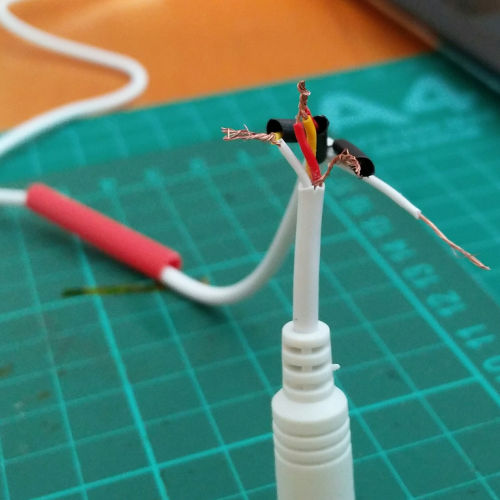
With this cable you can also use a mobile headset with TRRS & Mic, it won't hurt (and obviously the Mic won't be used by the camera). It would look like this:
canon cable OMTP jack
===== ============ =========
T left T----------T T left
R video R +----R R right
/
R common R---/--+---R R mic
/ \
S right S-+ +-S S common
Even an iPhone headset should work:
canon cable CTIA jack
===== ============ =========
T left T----------T T left
R video R +----R R right
/
R common R---/--+---R R common
/ \
S right S-+ +-S S mic
Misc hacks
- Camera Hacker, misc hacks
IR photography
- My experiments: https://twitter.com/search?f=image&q=(%23iroftheday)%20(from%3Adoegox)&src=typed_query
- https://en.wikipedia.org/wiki/Infrared_photography
- https://www.lifepixel.com/photo-tutorials/quick-start-guide
- https://www.lifepixel.com/infrared-photography-primer
If the lens allows to focus "further" than infinite, it'll be enough to compensate for the absence of filter refraction: focus needs to be (~1/3 * (0.55+0.58)) = 0.375mm shorter. Else, this could be compensated by removing the spacers or adding a clean filter of about 1.1mm.
Create custom white balance on picture of green grass/foliage, with possibly some exposure compensation (+2?)
Live View With Auto Focus (best method) : be sure your camera set to use the direct (also called Live) focus mode, not Quick mode. Press and maintain AF-ON till liveview AF square becomes green (a few seconds).
Modding
- http://www.4photos.de/camera-diy/infrared.html
- https://www.lifepixel.com/tutorials/infrared-diy-tutorials
Modding 350D
A bad idea... Choose a camera with LifeView instead!!
- http://www.astrosurf.org/buil/350d/350d.htm
- http://www.astronomic.fr/index.php/2008/07/18/52-modification-du-canon-eos-350d
- http://www.astromb.eu/35/
- http://www.astrosurf.org/buil/autofocus/adjust.htm
Modding 50D
- https://www.lifepixel.com/tutorials/infrared-diy-tutorials/canon-50d-ir
- https://ir-photo.net/ir_50dmod.html
- Remove dust filter too! https://ir-photo.net/ir_40dmod.html
There are several guides on how to open the 50D but most suggest to dismantle more than needed. Here are minimalist instructions:
- Remove the battery, CF card and eyepiece
- Bottom:
- Remove 2 screws holding the *back* panel
- Remove the seal on the Wireless Grip port (looks like HDMI connector)
- Back:
- Remove 1 screw hidden under grip below the magnifiers logos
- Remove 2 screws under eyepiece
- Remove 1 screw with the small eyepiece wheel
- Left:
- Remove grip
- Remove 2 screws under grip
- Remove 1 screw under PC plug seal
- Remove back
- Beware of 2 FPC
- Beware of U-shaped shield around the Wireless Grip port
- Remove left
- Beware of metal piece around HDMI
- Desolder
- 2 points holding the metal shield in the middle of the PCB
- Remove shield
- Remove FPCs
- Unscrew PCB
- 4 screws (leave the 2 holding the CF reader)
- 1 screw accessible from hole at bottom of CF reader
- Remove PCB
- Beware of 2 cable connectors at back
- Unscrew sensor
- Remove 2 screws
- Remove 3 screws with triangle tool, beware of their spacers and springs
- Remove sensor
To defilter sensor:
- Remove dust-cleaning filter (it's also an IR filter, so don't put it back)
- Remove blue filter on top of sensor
Dimensions:
- main filter: 26.6x19.2x0.55
- dust-cleaner: 37.8x26.8x0.58
Filters
- http://4photos.de/camera-diy/exchangeable-filter-dslr.html
- https://www.lifepixel.com/infrared-filters-choices
- https://kolarivision.com/articles/choosing-a-filter/
- https://www.lifepixel.com/infrared-faq -> What kind of filters do you use for conversions? -> spectrograms
- https://www.davidkennardphotography.com/blog/990-zomei-ir-filters-review-comparison.xhtml
- https://www.lifepixel.com/shop/filters/external-mounted-filters/external-mounted-infrared-filters
- https://www.lifepixel.com/shop/filters/internal-diy-filters/canon-internal-diy-filters
Deep B&W IR: 830nm+ -> B&W mode
Standard IR: 720nm+ = Hoya R72 = Wratten 89b
Enhanced IR: 665nm+ = Extra Color dark red
Super Color IR: 590nm+ = Ultra Color -> yellow/blue red
550nm+ IR portraits yellow
Hyper color IR: 470nm+
Blue + IR 300-450 + 720+ = NDVI =Schott BG3 ~ 590nm + channel swap https://www.aliexpress.com/item/33055427860.html
UV-IR Cut 445nm-670nm Aliexpress "FOTGA UV-IR CUT filter"
adjustable 530nm..750nm Aliexpress "Adjustable Infra-Red Lens"
Digital photography
- Steve's DigiCams
- Digital Camera Reviews and News (same as here?)
- Imaging resource incl. some howtos, tutorials,... Some EOS300 specific ones
- Digital camera resource page
- Digital Photography Hacks incl. free sample chapters
Notes
I was wondering why in bulk mode over 30s the camera was busy after the shot for about the same time.
Now I got the answer!
When taking long exposure shots, we can have what's called hot pixels, red, green or blue. To remove them automatically the SLR takes a picture of the same duration with the shutter closed (called "dark" in astrophoto) and substract it from the previous. [1]