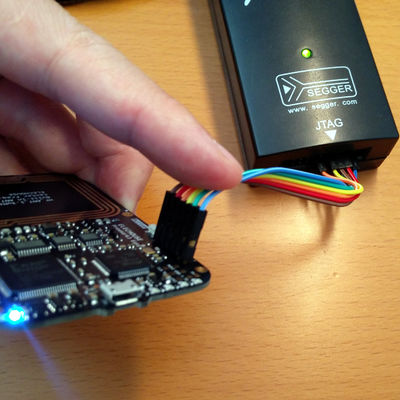Difference between revisions of "Proxmark"
m (→Resources) |
|||
| (2 intermediate revisions by the same user not shown) | |||
| Line 1: | Line 1: | ||
| − | ==Compiling== |
||
| − | iceman branch has a compile flag to specify if you have a at91sam7s256 or a at91sam7s512. Proxmark3 Easy v3 is always 256kb but I've seen on the original Proxmark3 both 256kb and 512kb versions, so always check carefully the chip you have on your board. |
||
| − | By default iceman branch may compile for 512kb or 256kb versions. Always check <code>common/Makefile.common</code> and adapt accordingly. E.g. if you've a 256kb version, comment out those two lines: |
||
| − | <source lang=diff> |
||
| − | --- a/common/Makefile.common |
||
| − | +++ b/common/Makefile.common |
||
| − | @@ -65,8 +65,8 @@ endif |
||
| − | |||
| − | # uncomment these two; to fix 256 vs 512kb PM3 devices |
||
| − | # flashing bootrom -b is needed |
||
| − | -APP_CFLAGS += -DHAS_512_FLASH |
||
| − | -COMMON_FLAGS += -DHAS_512_FLASH |
||
| − | +#APP_CFLAGS += -DHAS_512_FLASH |
||
| − | +#COMMON_FLAGS += -DHAS_512_FLASH |
||
| − | </source> |
||
| − | |||
| − | <source lang=bash> |
||
| − | make clean |
||
| − | make |
||
| − | </source> |
||
==Upgrading ELECHOUSE Proxmark3 Easy V3 to 512k== |
==Upgrading ELECHOUSE Proxmark3 Easy V3 to 512k== |
||
===(de)soldering=== |
===(de)soldering=== |
||
| Line 243: | Line 223: | ||
<br>I used a breakout but you can directly connect to the JLink if you prefer. You can fint the board by searching for "jlink adapter card" on aliexpress. You'll need to add a jumper to connect jlink pin2 and 3.3v. |
<br>I used a breakout but you can directly connect to the JLink if you prefer. You can fint the board by searching for "jlink adapter card" on aliexpress. You'll need to add a jumper to connect jlink pin2 and 3.3v. |
||
===Proxmark3 Easy without headers=== |
===Proxmark3 Easy without headers=== |
||
| + | See [[Proxmark#JTAG_programming_on_Proxmark3_Easy_V3|above]] for pinouts |
||
| + | |||
[[File:Pm3easy4.jpg|400px]] |
[[File:Pm3easy4.jpg|400px]] |
||
<br>Using Dupont individual wires |
<br>Using Dupont individual wires |
||
| Line 250: | Line 232: | ||
==Resources== |
==Resources== |
||
| + | * https://github.com/RfidResearchGroup/proxmark3/blob/master/doc/jtag_notes.md |
||
* https://github.com/Proxmark/proxmark3/wiki/Debricking-Proxmark3 using a Bus Pirate |
* https://github.com/Proxmark/proxmark3/wiki/Debricking-Proxmark3 using a Bus Pirate |
||
* "Lock Error Bit Detected, Operation Abort" ? |
* "Lock Error Bit Detected, Operation Abort" ? |
||
Latest revision as of 16:42, 16 October 2020
Upgrading ELECHOUSE Proxmark3 Easy V3 to 512k
(de)soldering
The popular Proxmark3 Easy has an at91sam7s256 with only 256k and e.g. it's already about 83% full with the current iceman firmware.
So I decided to attempt an upgrade.
at91sam7s512 is about 15€ on Farnell.
The steps I followed to desolder and solder the new chip are basically the same as seen on this youtube video:
- heating the chip with my desoldering station
- removing the chip with a small suction pen
- putting flux on the pads
- cleaning the pads with desoldering wick
- putting the new chip and soldering some pins to lock it in place (look for aligning the small dot on the correct corner)
- putting flux on the pins
- putting solder on the pins, don't be afraid of bridges...
- removing extra solder with desoldering wick
- checking carefully for residual solder bridges
And voila.
Note that it's maybe easier to solder the new chip not by using flux+solder+iron but solder flux paste and heating with air gun, as shown in this video...
JTAG programming on Proxmark3 Easy V3
Then wire your JTAG programmer to the board. Mine is a Segger J-Link.
To make it easier, solder a breakable single-row male curved header.
Choose a curved one so you can leave it in place later and still stack the PM3 daughterboard.
Then using Dupont wires male-female, wire it to the JTAG programmer.
For the J-Link, the pinout is:
--------- --------- |1917151311 9 7 5 3 1| |201816141210 8 6 4 2| -------------------- PM3 JLink --- ----- TMS 7 TDI 5 TDO 13 TCK 9 GND 6 3.3 2
If you prefer you can leave 3.3 not connected and power the PM3 over USB while reprogramming it. But *don't* provide both 3.3 + USB!
To use the J-Link on Debian:
$ apt-get install openocd
There is some doc installed locally: file:///usr/share/doc/openocd/openocd.html/index.html
Create /etc/udev/rules.d/60-jlink.rules with
ATTRS{idVendor}=="1366", ATTRS{idProduct}=="0101", MODE="664", GROUP="plugdev"
I created a config file by reusing most of tools/at91sam7s512-buspirate.cfg from Adam Laurie, but specific to J-Link instead of buspirate:
telnet_port 4444
gdb_port 3333
interface jlink
transport select jtag
adapter_khz 1000
reset_config srst_only srst_pulls_trst
jtag newtap sam7x cpu -irlen 4 -ircapture 0x1 -irmask 0xf -expected-id 0x3f0f0f0f
target create sam7x.cpu arm7tdmi -endian little -chain-position sam7x.cpu
sam7x.cpu configure -event reset-init {
soft_reset_halt
mww 0xfffffd00 0xa5000004 # RSTC_CR: Reset peripherals
mww 0xfffffd44 0x00008000 # WDT_MR: disable watchdog
mww 0xfffffd08 0xa5000001 # RSTC_MR enable user reset
mww 0xfffffc20 0x00005001 # CKGR_MOR : enable the main oscillator
sleep 10
mww 0xfffffc2c 0x000b1c02 # CKGR_PLLR: 16MHz * 12/2 = 96MHz
sleep 10
mww 0xfffffc30 0x00000007 # PMC_MCKR : MCK = PLL / 2 = 48 MHz
sleep 10
mww 0xffffff60 0x00480100 # MC_FMR: flash mode (FWS=1,FMCN=72)
sleep 100
}
gdb_memory_map enable
sam7x.cpu configure -work-area-virt 0 -work-area-phys 0x00200000 -work-area-size 0x10000 -work-area-backup 0
flash bank sam7x.flash.0 at91sam7 0 0 0 0 sam7x.cpu 0 0 0 0 0 0 0 18432
flash bank sam7x.flash.1 at91sam7 0 0 0 0 sam7x.cpu 1 0 0 0 0 0 0 18432
Launching OpenOCD:
$ openocd -f at91sam7s512-jlink.cfg Open On-Chip Debugger 0.9.0 (2017-03-07-13:28) Licensed under GNU GPL v2 For bug reports, read http://openocd.org/doc/doxygen/bugs.html adapter speed: 1000 kHz srst_only srst_pulls_trst srst_gates_jtag srst_open_drain connect_deassert_srst Info : J-Link ARM V8 compiled Dec 1 2009 11:42:48 Info : J-Link caps 0xb9ff7bbf Info : J-Link hw version 80000 Info : J-Link hw type J-Link Info : J-Link max mem block 9576 Info : J-Link configuration Info : USB-Address: 0x0 Info : Kickstart power on JTAG-pin 19: 0xffffffff Info : Vref = 3.332 TCK = 1 TDI = 0 TDO = 0 TMS = 0 SRST = 1 TRST = 1 Info : J-Link JTAG Interface ready Info : clock speed 1000 kHz Info : JTAG tap: sam7x.cpu tap/device found: 0x3f0f0f0f (mfg: 0x787, part: 0xf0f0, ver: 0x3) Info : Embedded ICE version 1 Info : sam7x.cpu: hardware has 2 breakpoint/watchpoint units
Launching a telnet:
$ telnet localhost 4444 Connected to localhost. Escape character is '^]'. Open On-Chip Debugger > halt target state: halted target halted in ARM state due to debug-request, current mode: Supervisor cpsr: 0xf00000d3 pc: 0x001c9c60 > flash erase_sector 0 0 15 erased sectors 0 through 15 on flash bank 0 in 0.033260s > flash erase_sector 1 0 15 erased sectors 0 through 15 on flash bank 1 in 0.033311s
Apparently some chips have a bank 1, some don't...
Backuping firmware
The chip was new but in case you need to backup the chip content first, this is possible from the telnet session with size = 0x40000 for a 256kb chip and 0x80000 for a 512kb chip. E.g. for 256kb:
> dump_image backup.bin 0x100000 0x40000 dumped 262144 bytes in 9.232331s (27.729 KiB/s)
Flashing full image, take 1
Probably the easiest way, from the telnet session:
> flash write_image ./recovery/proxmark3_recovery.bin 0x100000 wrote 217204 bytes from file ./recovery/proxmark3_recovery.bin in 18.417032s (11.517 KiB/s)
This works also for restoring a backup.bin image dumped earlier.
Flashing full image, take 2
Using the elf images, from the telnet session:
> flash write_image ./bootrom/obj/bootrom.elf > flash write_image ./armsrc/obj/fullimage.elf
Note the absence of base address in the command.
Flashing full image, take 3
Using the s19 images, from the telnet session:
> flash write_image ./bootrom/obj/bootrom.s19 0x100000 > flash write_image ./armsrc/obj/fullimage.s19 0x100000
This failed when I tried because the data section seemed to be at a wrong address in fullimage.s19.
Indeed fullimmage.s19 loads code and data with offset 0x100000 (flash write_image ./armsrc/obj/fullimage.s19 0x100000):
- code from 0x100000+0x200 to 0x100000+0x33580
- data from 0x100000+0x133580 to 0x100000+0x135200
But data should be at 0x133580 so 0x100000+0x35200
Here is a patch that solved the issue:
diff --git a/common/Makefile.common b/common/Makefile.common
index 95820e66..e697ae14 100644
--- a/common/Makefile.common
+++ b/common/Makefile.common
@@ -99,7 +99,7 @@ $(VERSIONOBJ): $(OBJDIR)/%.o: %.c $(INCLUDES)
# See ldscript.common. -- Henryk Plötz <henryk@ploetzli.ch> 2009-08-27
OBJCOPY_TRANSLATIONS = --no-change-warnings \
--change-addresses -0x100000 --change-start 0 \
- --change-section-address .bss+0 --change-section-address .data+0 \
+ --change-section-address .bss+0 --change-section-address .data-0x100000 \
--change-section-address .commonarea+0
$(OBJDIR)/%.s19: $(OBJDIR)/%.elf
$(OBJCOPY) -Osrec --srec-forceS3 --strip-debug $(OBJCOPY_TRANSLATIONS) $^ $@
Update: patch applied in https://github.com/iceman1001/proxmark3/commit/d59026518e02c37ab0673a670b9ea14e17ae399c
Flashing full image, take 4
In case flashing the full image from JTAG seems to fail, you can flash only the bootloader:
> flash write_image /tmp/bootrom.s19 0x100000 wrote 3624 bytes from file /tmp/bootrom.s19 in 0.392169s (9.024 KiB/s)
Then follow the usual recovery procedure:
- Press button and keep it pressed during the whole procedure
- Plug PM3 to USB
- ./flasher /dev/ttyACM0 fullimage.elf
- Release button and re-plug the PM3
Done
$ ./proxmark3 /dev/ttyACM0 Proxmark3 RFID instrument bootrom: iceman/iceman/v2.1.0-1547-gb0df293d 2017-05-03 20:44:34 os: iceman/iceman/v2.1.0-1547-gb0df293d 2017-05-03 20:44:39 LF FPGA image built for 2s30vq100 on 2015/03/06 at 07:38:04 HF FPGA image built for 2s30vq100 on 2015/11/ 2 at 9: 8: 8 uC: AT91SAM7S512 Rev B Embedded Processor: ARM7TDMI Nonvolatile Program Memory Size: 512K bytes. Used: 217204 bytes (41%). Free: 307084 bytes (59%). Second Nonvolatile Program Memory Size: None Internal SRAM Size: 64K bytes Architecture Identifier: AT91SAM7Sxx Series Nonvolatile Program Memory Type: Embedded Flash Memory
JTAG connectors
Proxmark3 with headers
Proxmark3 without headers
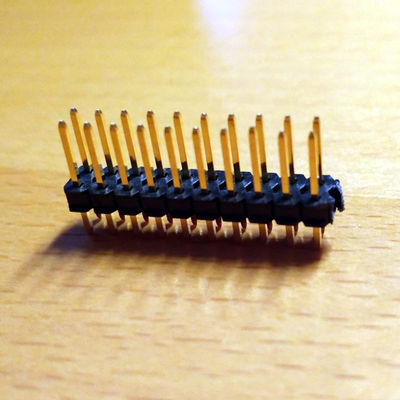
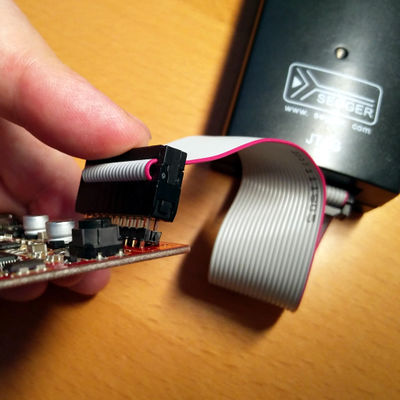
Apply some pressure to ensure a proper connection during the whole flashing operation
Proxmark3 Easy with headers

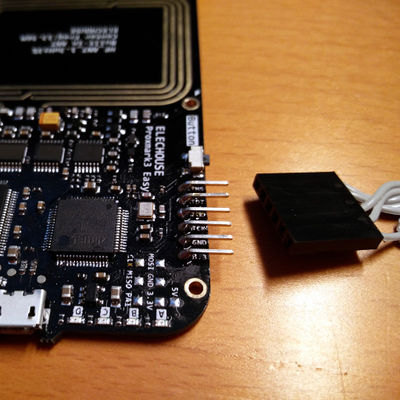
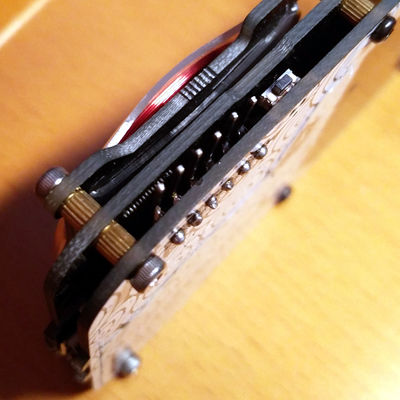
See above for the proper pinout.
If you want to solder a header, beware that there is very little space between both PCBs. It's possible to solder curved pins but without their plastic support, see pics.
I used a breakout but you can directly connect to the JLink if you prefer. You can fint the board by searching for "jlink adapter card" on aliexpress. You'll need to add a jumper to connect jlink pin2 and 3.3v.
Proxmark3 Easy without headers
See above for pinouts
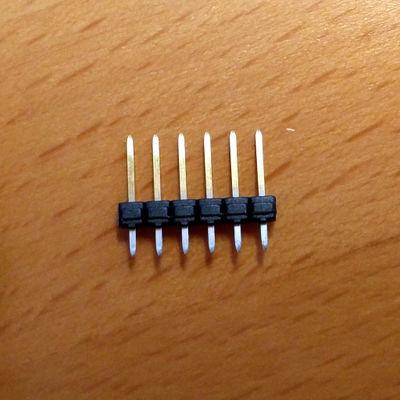
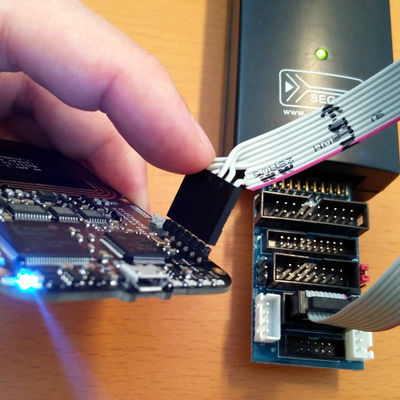
Using the same cable as shown above
Resources
- https://github.com/RfidResearchGroup/proxmark3/blob/master/doc/jtag_notes.md
- https://github.com/Proxmark/proxmark3/wiki/Debricking-Proxmark3 using a Bus Pirate
- "Lock Error Bit Detected, Operation Abort" ?
flash protect 0 0 15 off flash protect 1 0 15 off