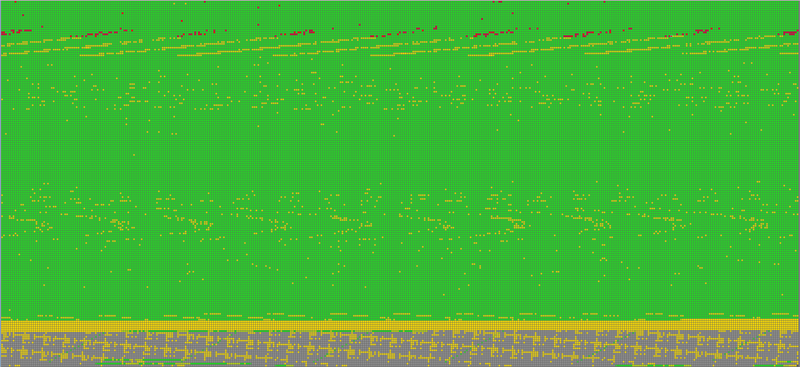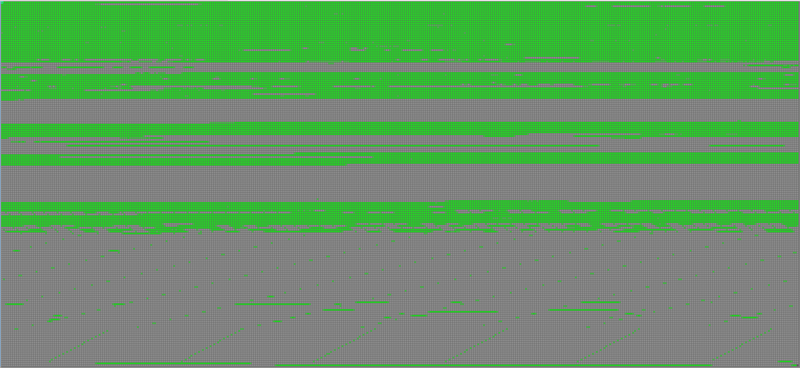Difference between revisions of "Forensics on Incident 4"
m (→MFT) |
m (→MFT) |
||
| (8 intermediate revisions by the same user not shown) | |||
| Line 180: | Line 180: | ||
sudo ddrescue -m wd.ntfs.map /dev/sda wd.img wd.img.map |
sudo ddrescue -m wd.ntfs.map /dev/sda wd.img wd.img.map |
||
</pre> |
</pre> |
||
| + | |||
| + | NTFS documentation |
||
| + | |||
| + | * http://ftp.kolibrios.org/users/Asper/docs/NTFS/ntfsdoc.html |
||
| + | * https://technet.microsoft.com/en-us/library/cc781134(v=ws.10).aspx |
||
| + | * https://blogs.technet.microsoft.com/askcore/2009/12/30/ntfs-metafiles/ |
||
| + | * http://ntfs.com/ntfs-mft.htm |
||
| + | * https://flatcap.org/linux-ntfs/ntfs/help/glossary.html |
||
| + | |||
==MFT== |
==MFT== |
||
===testdisk=== |
===testdisk=== |
||
| + | http://www.cgsecurity.org/wiki/Advanced_NTFS_Boot_and_MFT_Repair |
||
| + | |||
testdisk validates the NTFS boot sectors but fails on MFT: |
testdisk validates the NTFS boot sectors but fails on MFT: |
||
MFT and MFT mirror are bad. Failed to repair them. |
MFT and MFT mirror are bad. Failed to repair them. |
||
| + | |||
| + | testdisk on Readynas failed to be installed because it expects libntfs-3g852 but Netgear provide their own ntfs-3g and libntfs-3g851, so: |
||
| + | |||
| + | laptop# apt-get install equivs |
||
| + | laptop$ equivs-control libntfs-3g852 |
||
| + | # edit libntfs-3g852 or: |
||
| + | laptop$ cat << EOF > libntfs-3g852 |
||
| + | Section: misc |
||
| + | Priority: optional |
||
| + | Standards-Version: 3.9.2 |
||
| + | Package: libntfs-3g852 |
||
| + | Description: equivs libntfs-3g852 |
||
| + | long description and info |
||
| + | . |
||
| + | second paragraph |
||
| + | EOF |
||
| + | laptop$ equivs-build libntfs-3g852 |
||
| + | readynas# dpkg -i /tmp/libntfs-3g852_1.0_all.deb |
||
| + | readynas# apt-get install testdisk |
||
| + | readynas# ( cd /lib/x86_64-linux-gnu/ ; ln -s libntfs-3g.so.851 libntfs-3g.so.852 ) |
||
| + | readynas$ testdisk wd.img |
||
===ddru_ntfsfindbad=== |
===ddru_ntfsfindbad=== |
||
| Line 204: | Line 236: | ||
===manual=== |
===manual=== |
||
From ddru_ntfsbitmap log: |
From ddru_ntfsbitmap log: |
||
| + | wBytesPerSec = 0x0200 |
||
| + | uchSecPerClust = 0x08 |
||
n64MFTLogicalClustNum = 0x00000000000C0000 |
n64MFTLogicalClustNum = 0x00000000000C0000 |
||
| Line 217: | Line 251: | ||
Indeed, MFT and MFTmirror are both corrupted (marked [https://flatcap.org/linux-ntfs/ntfs/help/glossary.html#baad "BAAD"]) and further attempts to recover or mount the NTFS partition fail because of those markers. |
Indeed, MFT and MFTmirror are both corrupted (marked [https://flatcap.org/linux-ntfs/ntfs/help/glossary.html#baad "BAAD"]) and further attempts to recover or mount the NTFS partition fail because of those markers. |
||
| + | |||
| + | ==ddrescue views== |
||
| + | |||
| + | ddrescueview wd.img.map |
||
| + | |||
| + | [[File:Hdd-recover.png|800px]] |
||
| + | |||
| + | ddrescueview wd.ntfs.map |
||
| + | |||
| + | [[File:Hdd-ntfs.png|800px]] |
||
| + | |||
| + | ==Reconstructing MFT== |
||
| + | |||
| + | [http://www.runtime.org/data-recovery-software.htm GetDataBack Simple] in level3 seems to be able to recover files from MFT records. |
||
| + | <br>In our case it found only a directory of pictures. |
||
| + | <br>One can try it for free but saving data requires a license (~70$). Note that with the information about size, sector & cluster, it should be possible to extract the files directly with dd once we know where they are. |
||
==file carving== |
==file carving== |
||
| Line 222: | Line 272: | ||
As NTFS filesystem is broken, trying file carving... |
As NTFS filesystem is broken, trying file carving... |
||
| + | ===fill unused areas=== |
||
| + | |||
| + | Fill empty space with zeroes to ease photorec: |
||
| + | <pre> |
||
| + | ddrescue --fill-mode=? /dev/zero wd.img wd.ntfs.map |
||
| + | </pre> |
||
===photorec=== |
===photorec=== |
||
| + | It found a variety of files, occasionally guessing the filename from metadata. |
||
| + | <br>To sort recovered files per filetype, from the main recovery directory: |
||
| + | <pre> |
||
| + | find . -type f |sed 's/.*\.//'|sort|uniq > /dest/ext |
||
| + | for ext in $(cat /dest/ext); do echo $ext; mkdir -p /dest/$ext && mv */*.$ext /dest/$ext/;done |
||
| + | rmdir * |
||
| + | mkdir -p /dest/00windows && mv */* /dest/00windows |
||
| + | </pre> |
||
| + | |||
| + | Little helper to rename docx files from the first text line: (requires docx2txt) |
||
| + | <pre> |
||
| + | for i in *.docx ; do |
||
| + | n=$(docx2txt < "$i" |head -n1|sed 's/^[[:space:]]*//;s/[[:space:]]*$//'|cut -c -50|sed 's/^/ /;s/^ $//;s/[[:space:]][[:space:]]*/ /g') |
||
| + | echo "$n" |
||
| + | mv "$i" "${i/.docx}$n.docx" |
||
| + | done |
||
| + | </pre> |
||
| + | ===fill mode to find which files are damaged=== |
||
| + | As per <code>info ddrescue</code> |
||
| + | |||
| + | Proceed till mapfile containing only finished ('+') and bad-sector ('-') blocks. |
||
| + | <pre> |
||
| + | mkdir mnt |
||
| + | printf "DEADBEEF" > tmpfile |
||
| + | ddrescue --fill-mode=l- tmpfile wd.img wd.img.map |
||
| + | rm tmpfile |
||
| + | mount -o loop,ro wd.img mnt |
||
| + | find mnt -type f -exec grep -l "DEADBEEF" '{}' ';' |
||
| + | umount mnt |
||
| + | # for files with identified bad sectors, try harder, e.g. : |
||
| + | ddrescue -i0x12345000 -s512 -dr9 /dev/sda wd.img wd.img.map |
||
| + | #ddrescue --fill-mode=- /dev/zero wd.img wd.img.map |
||
| + | mount -o loop,ro wd.img mnt |
||
| + | </pre> |
||
Latest revision as of 20:08, 5 March 2017
Context
External WD drive can't be mounted anymore.
Physically the drive has directly a USB3 interface, no SATA.
The biggest problem is that for some sectors, the drive sends bad data instead of a read fail.
Even the first block (MBR) is sometimes garbage, sometimes ok.
So there is no much guarantee even in the "successfully rescued" sectors.
MBR
sudo fdisk -lu wd.img Disk wd.img: 6.8 GiB, 7314894848 bytes, 14286904 sectors Units: sectors of 1 * 512 = 512 bytes Sector size (logical/physical): 512 bytes / 512 bytes I/O size (minimum/optimal): 512 bytes / 512 bytes Disklabel type: dos Disk identifier: 0x00042ada Device Boot Start End Sectors Size Id Type wd.img1 * 2048 1953458175 1953456128 931.5G 7 HPFS/NTFS/exFAT
So there is a NTFS partition located at offset 2048*512
Loop mount
As MBR fails often, we'll mirror the whole sda and not just sda1 which fails often to be created.
So when we'll try to access the NTFS partition, we'll have to tell the offset to our NTFS tools and, if we want to mount it, we've to create a loopback device at the right offset.
See http://madduck.net/blog/2006.10.20:loop-mounting-partitions-from-a-disk-image/
Check for a free loopback device:
sudo losetup -l NAME SIZELIMIT OFFSET AUTOCLEAR RO BACK-FILE DIO /dev/loop1 0 0 1 0 /home/docker/devicemapper/devicemapper/metadata 0 /dev/loop0 0 0 1 0 /home/docker/devicemapper/devicemapper/data 0
So we've to use /dev/loop2
sudo losetup /dev/loop2 wd.img -o $((2048 * 512))
Testing:
sudo file -s /dev/loop2 /dev/loop3: DOS/MBR boot sector, code offset 0x52+2, OEM-ID "NTFS ", sectors/cluster 8, Media descriptor 0xf8, sectors/track 63, heads 255, hidden sectors 2048, dos < 4.0 BootSector (0x80), FAT (1Y bit by descriptor); NTFS, sectors/track 63, sectors 1953456127, $MFT start cluster 786432, $MFTMirror start cluster 2, bytes/RecordSegment 2^(-1*246), clusters/index block 1, serial number 08a2cf4f62cf4de5f; contains Microsoft Windows XP/VISTA bootloader BOOTMGR
Mounting:
sudo mount -t ntfs-3g -o ro /dev/loop2 mnt
The NTFS filesystem is damaged so this fails.
Removing loopback device:
sudo losetup -d /dev/loop2
ddrescue
Basic usage
sudo ddrescue /dev/sda wd.img wd.img.map
This may be quite heavy on the system, so we can re-nice the IO activity:
sudo ionice -c 3 -p $(pgrep -x ddrescue)
A nice tool to display progress maps:
ddrescueview wd.img.map &
It's possible to zoom with the mouse wheel
Advanced usage
Target an area:
-i start -s size
ddrescue -i0 -s100M /dev/sda wd.img wd.img.map ddrescue -i999G /dev/sda wd.img wd.img.map
Direct access on input, bypassing kernel cache:
-d
Retry 3 times on errors:
-r3
Backwards:
-R
NTFS
ddru_ntfsbitmap will try to provide a map of sectors containing files, so we can focus on rescuing those areas instead of empty or erased areas.
Get it from https://sourceforge.net/p/ddrutility
info ddrutility ddru_ntfsbitmap sudo ddru_ntfsbitmap -V -i $((2048*512)) wd.img wd.ntfs.map
It first extracts the NTFS boot sector then the MFT to find the position of the NTFS map, then the map.
Strangely, recovering the MFT failed most often but it managed once to proceed and recover the map.
sudo ddru_ntfsbitmap -r -V -i $((2048*512)) /dev/sda wd.ntfs.map
ddru_ntfsbitmap 1.5 20150111
Reading boot sector...
command = ddrescue -i1048576 -o0 -s512 /dev/sda '__bootsec' '__bootsec.log'
GNU ddrescue 1.21
Press Ctrl-C to interrupt
ipos: 1048 kB, non-trimmed: 0 B, current rate: 512 B/s
opos: 0 B, non-scraped: 0 B, average rate: 512 B/s
non-tried: 0 B, errsize: 0 B, run time: 1s
rescued: 512 B, errors: 0, remaining time: n/a
percent rescued: 100.00% time since last successful read: 0s
Finished
Reading bitmap inode from mft...
command = ddrescue -i3222274048 -o0 -s16384 /dev/sda '__mftshort' '__mftshort.log'
GNU ddrescue 1.21
Press Ctrl-C to interrupt
ipos: 3222 MB, non-trimmed: 0 B, current rate: 16384 B/s
opos: 0 B, non-scraped: 0 B, average rate: 16384 B/s
non-tried: 0 B, errsize: 0 B, run time: 1s
rescued: 16384 B, errors: 0, remaining time: n/a
percent rescued: 100.00% time since last successful read: 0s
Finished
............Reading part 0 of $Bitmap...........
command = ddrescue -i3191742464 -o0 -s30523392 /dev/sda '__bitmapfile' '_part0__bitmapfile.log'
GNU ddrescue 1.21
Press Ctrl-C to interrupt
ipos: 3222 MB, non-trimmed: 0 B, current rate: 2482 kB/s
opos: 30466 kB, non-scraped: 0 B, average rate: 803 kB/s
non-tried: 0 B, errsize: 0 B, run time: 38s
rescued: 30523 kB, errors: 0, remaining time: n/a
percent rescued: 100.00% time since last successful read: 0s
Finished
............ Done reading part 0 of $Bitmap...........
Creating ddrescue domain logfile...
end = 1000170586112
total_size = 1000170586112
Finished creating logfile
total= 1000169537536 bytes
used= 375333707776 (37.53%)
free= 624835829760 (62.47%)
ddru_ntfsbitmap took 40.164547 seconds to complete
So we know which blocks contain valid files but we can't get the directory structure.
We can see where those blocks are located:
ddrescueview wd.ntfs.map
and we can now use it to guide ddrescue:
sudo ddrescue -m wd.ntfs.map /dev/sda wd.img wd.img.map
NTFS documentation
- http://ftp.kolibrios.org/users/Asper/docs/NTFS/ntfsdoc.html
- https://technet.microsoft.com/en-us/library/cc781134(v=ws.10).aspx
- https://blogs.technet.microsoft.com/askcore/2009/12/30/ntfs-metafiles/
- http://ntfs.com/ntfs-mft.htm
- https://flatcap.org/linux-ntfs/ntfs/help/glossary.html
MFT
testdisk
http://www.cgsecurity.org/wiki/Advanced_NTFS_Boot_and_MFT_Repair
testdisk validates the NTFS boot sectors but fails on MFT:
MFT and MFT mirror are bad. Failed to repair them.
testdisk on Readynas failed to be installed because it expects libntfs-3g852 but Netgear provide their own ntfs-3g and libntfs-3g851, so:
laptop# apt-get install equivs laptop$ equivs-control libntfs-3g852 # edit libntfs-3g852 or: laptop$ cat << EOF > libntfs-3g852 Section: misc Priority: optional Standards-Version: 3.9.2 Package: libntfs-3g852 Description: equivs libntfs-3g852 long description and info . second paragraph EOF laptop$ equivs-build libntfs-3g852 readynas# dpkg -i /tmp/libntfs-3g852_1.0_all.deb readynas# apt-get install testdisk readynas# ( cd /lib/x86_64-linux-gnu/ ; ln -s libntfs-3g.so.851 libntfs-3g.so.852 ) readynas$ testdisk wd.img
ddru_ntfsfindbad
ddru_ntfsfindbad fails also on MFT:
ddru_ntfsfindbad -V -i $((2048*512)) wd.img wd.img.map ddru_ntfsfindbad 1.5 20150109 Reading the logfile into memory... processed 32136 lines out of 32144 with 0 errors Reading partition boot sector... Reading mft inode... There was an error in reading or processing the main mft record. Attempting to read the mft mirror... ERROR! Unable to correctly process the mft from the partition boot sector
manual
From ddru_ntfsbitmap log:
wBytesPerSec = 0x0200 uchSecPerClust = 0x08
n64MFTLogicalClustNum = 0x00000000000C0000 >>> "%x" % (0x8 * 0x200 * 0xC0000 + 512*2048) 'c0100000'
n64MFTMirrLogicalClustNum = 0x0000000000000002 >>> "%x" % (0x8 * 0x200 * 2 + 512*2048) '102000'
sudo dd if=/dev/sda of=MFTshort bs=512 skip=$((0xc0100000/512)) count=$((0x8 * 0x200 * 4/512)) sudo dd if=/dev/sda of=MFTshortmirr bs=512 skip=$((0x102000/512)) count=$((0x8 * 0x200 * 4/512))
Indeed, MFT and MFTmirror are both corrupted (marked "BAAD") and further attempts to recover or mount the NTFS partition fail because of those markers.
ddrescue views
ddrescueview wd.img.map
ddrescueview wd.ntfs.map
Reconstructing MFT
GetDataBack Simple in level3 seems to be able to recover files from MFT records.
In our case it found only a directory of pictures.
One can try it for free but saving data requires a license (~70$). Note that with the information about size, sector & cluster, it should be possible to extract the files directly with dd once we know where they are.
file carving
As NTFS filesystem is broken, trying file carving...
fill unused areas
Fill empty space with zeroes to ease photorec:
ddrescue --fill-mode=? /dev/zero wd.img wd.ntfs.map
photorec
It found a variety of files, occasionally guessing the filename from metadata.
To sort recovered files per filetype, from the main recovery directory:
find . -type f |sed 's/.*\.//'|sort|uniq > /dest/ext for ext in $(cat /dest/ext); do echo $ext; mkdir -p /dest/$ext && mv */*.$ext /dest/$ext/;done rmdir * mkdir -p /dest/00windows && mv */* /dest/00windows
Little helper to rename docx files from the first text line: (requires docx2txt)
for i in *.docx ; do
n=$(docx2txt < "$i" |head -n1|sed 's/^[[:space:]]*//;s/[[:space:]]*$//'|cut -c -50|sed 's/^/ /;s/^ $//;s/[[:space:]][[:space:]]*/ /g')
echo "$n"
mv "$i" "${i/.docx}$n.docx"
done
fill mode to find which files are damaged
As per info ddrescue
Proceed till mapfile containing only finished ('+') and bad-sector ('-') blocks.
mkdir mnt
printf "DEADBEEF" > tmpfile
ddrescue --fill-mode=l- tmpfile wd.img wd.img.map
rm tmpfile
mount -o loop,ro wd.img mnt
find mnt -type f -exec grep -l "DEADBEEF" '{}' ';'
umount mnt
# for files with identified bad sectors, try harder, e.g. :
ddrescue -i0x12345000 -s512 -dr9 /dev/sda wd.img wd.img.map
#ddrescue --fill-mode=- /dev/zero wd.img wd.img.map
mount -o loop,ro wd.img mnt