Difference between revisions of "RTL-SDR"
m (→Antenna) |
m (→Antenna) |
||
| Line 161: | Line 161: | ||
<br>Instructions: half wavelength is ~137mm, so is the dipole length and the length of the coax balun. |
<br>Instructions: half wavelength is ~137mm, so is the dipole length and the length of the coax balun. |
||
<br>That's it. |
<br>That's it. |
||
| − | <br>See [https://en.wikipedia.org/wiki/File:Dipolehalfwavebalun.png pic] for wiring. |
+ | <br>See [https://en.wikipedia.org/wiki/File:Dipolehalfwavebalun.png pic from Wikipedia] for wiring. |
| + | <br>[[Image:Antenna1090.jpg]] |
||
| − | |||
| − | Here is a quick test done on the balcony at 23:37 when the sky was quite calm. |
+ | <br>Here is a quick test done on the balcony on 10/11/2013 at 23:37 when the sky was quite calm. |
<br>[[Image:Dump1090_1.png|1000px]] |
<br>[[Image:Dump1090_1.png|1000px]] |
||
<br>I'm located in Brussels and the farthest plane seen is GFA6, heading from London to Bahrain and passing over Bitburg, 183 km away from Brussels. |
<br>I'm located in Brussels and the farthest plane seen is GFA6, heading from London to Bahrain and passing over Bitburg, 183 km away from Brussels. |
||
| − | <br>Not bad! |
+ | <br>Not that bad! |
==DVB-T== |
==DVB-T== |
||
Revision as of 01:15, 11 November 2013
Resources
- http://sdr.osmocom.org/trac/wiki/rtl-sdr (with list of apps)
- http://rtlsdr.org/
- http://www.rtl-sdr.com/ (blog)
- http://superkuh.com/rtlsdr.html (with list of apps)
Trekstor DVB-T Stick Terres 2.0
It contains hopefully the RTL2832U, together with Elonics E4000 tuner
Seen by lsusb as 1f4d:c803 G-Tek Electronics Group, which matches Lifeview LV5TDeluxe according to osmocom
/var/log/syslog
New USB device found, idVendor=1f4d, idProduct=c803 New USB device strings: Mfr=1, Product=2, SerialNumber=3 Product: RTL2838UHIDIR Manufacturer: Realtek SerialNumber: 00000001
$ rtl_test -t Found 1 device(s): 0: Lifeview LV5TDeluxe Using device 0: Lifeview LV5TDeluxe Found Elonics E4000 tuner Supported gain values (14): -1.0 1.5 4.0 6.5 9.0 11.5 14.0 16.5 19.0 21.5 24.0 29.0 34.0 42.0 Benchmarking E4000 PLL... [...] E4K range: 52 to 2212 MHz E4K L-band gap: 1107 to 1241 MHz
rtl-sdr
sudo apt-get install rtl-sdr rtl_test -t
Play radio, 96.3MHz:
rtl_fm -f 96.3e6 -W -s 200000 -r 48000 - | aplay -r 48k -f S16_LE
If needed, from sources:
git clone git://git.osmocom.org/rtl-sdr.git cd rtl-sdr mkdir build cd build cmake ../ make cd ../build/src ./rtl_test -t
Sources contain one additional tool:
./rtl_power -f 88M:108M:125k -1 fm_stations.csv ./rtl_power -f 100M:1G:1M -i 5m -1 survey.csv
To analyze the result:
wget -O heatmap.py http://kmkeen.com/tmp/heatmap.py.txt python heatmap.py survey.csv survey.png python heatmap.py fm_stations.csv fm_stations.png
pyrtlsdr
Python wrapper for rtl-sdr
git clone https://github.com/roger-/pyrtlsdr
waterfall
git clone https://github.com/keenerd/rtlsdr-waterfall cd rtlsdr-waterfall ln -s ../pyrtlsdr/rtlsdr sudo apt-get install python-pyglet ./waterfall.py use: waterfall.py <lower freq> <upper freq> frequencies in hertz example: waterfall.py 929e6 930e6 arrow keys pan and zoom (shift for bigger steps) brackets to adjust gain click and drag to select A for autocorrelation C for constellation esc to quit ./waterfall.py 92e6 93e6
Quite detailed waterfall
Select with mouse -> constellation (C) or autocorrelation (A)
rtlizer
git clone https://github.com/csete/rtlizer ./build ./rtlizer 640x360+0+0
Quite fast to scan quickly with arrow keys
gqrx
Get latest and check for missing libs
ldd|grep found apt-get install libzeroc-ice34 ./gqrx
SDR#
sudo apt-get install mono-complete monodevelop sudo apt-get install libportaudio2 svn co https://subversion.assembla.com/svn/sdrsharp/trunk sdrsharp.svn cd sdrsharp.svn/ monodevelop
Open file .sdl
If opened as text, modify version 12 -> 11 and open again
Switch to Release; Build All; Exit
cd Release/
Edit SDRSharp.exe.config
=> enable RTLSDR
ln -s /usr/lib/x86_64-linux-gnu/libportaudio.so.2 libportaudio.so ln -s /usr/lib/x86_64-linux-gnu/librtlsdr.so.0 librtlsdr.so mono SDRSharp.exe
GNURadio
TODO
ADS-B
rtl_adsb
rtl-sdr contains already a basic decoder:
Use: rtl_adsb [-R] [-g gain] [-p ppm] [output file] [-d device_index (default: 0)] [-V verbove output (default: off)] [-S show short frames (default: off)] [-Q quality (0: no sanity checks, 0.5: half bit, 1: one bit (default), 2: two bits)] [-e allowed_errors (default: 5)] [-g tuner_gain (default: automatic)] [-p ppm_error (default: 0)] filename (a '-' dumps samples to stdout) (omitting the filename also uses stdout)
Example:
./rtl_adsb -V [...] *c5d3eaddaba63b95b36305a632a0; DF=24 CA=5 ICAO Address=d3eadd PI=0xa632a0 Type Code=21 S.Type/Ant.=3 -------------- *835d53aa49b5aca233339449a21c; DF=16 CA=3 ICAO Address=5d53aa PI=0x49a21c Type Code=9 S.Type/Ant.=1 -------------- *85ca7ba3ce33a2af6159b5aed168; DF=16 CA=5 ICAO Address=ca7ba3 PI=0xaed168 Type Code=25 S.Type/Ant.=6 --------------
dump1090
Dumping ADS-B aeronautic data from 1090MHz
sudo apt-get install librtlsdr-dev git clone https://github.com/antirez/dump1090.git make
Usage:
./dump1090 ./dump1090 --help ./dump1090 --interactive --net --enable-agc --metric
With "--net" go to http://127.0.0.1:8080
Actually this fork is much more advanced:
git clone https://github.com/MalcolmRobb/dump1090 make
Antenna
I decided to construct my own 1090MHz antenna and I chose a folded dipole to coax 4:1 balun because the folded dipole makes it more rigid than 2 wires dandling in opposite directions and the balun is very easy to do out of coax cable.
Instructions: half wavelength is ~137mm, so is the dipole length and the length of the coax balun.
That's it.
See pic from Wikipedia for wiring.
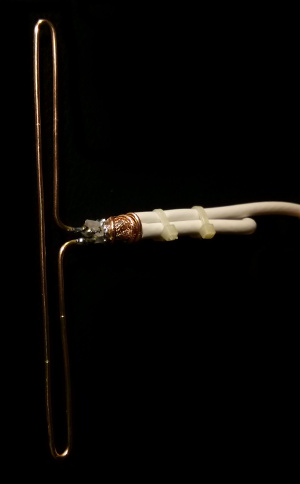
Here is a quick test done on the balcony on 10/11/2013 at 23:37 when the sky was quite calm.

I'm located in Brussels and the farthest plane seen is GFA6, heading from London to Bahrain and passing over Bitburg, 183 km away from Brussels.
Not that bad!
DVB-T
After all it's initially a DVB-T receiver, isn't it?
TODO