Difference between revisions of "NDH Writeups"
m (→Another One) |
m |
||
| Line 1: | Line 1: | ||
| + | ==2014 Nuit du Hack CTF by Hackerzvoice== |
||
| + | ===RTL-SDR stuff=== |
||
| + | |||
==2014 Nuit du Hack CTF Quals by Hackerzvoice== |
==2014 Nuit du Hack CTF Quals by Hackerzvoice== |
||
Revision as of 01:42, 2 July 2014
2014 Nuit du Hack CTF by Hackerzvoice
RTL-SDR stuff
2014 Nuit du Hack CTF Quals by Hackerzvoice
It was a great moment of fun to participate to this year's CTF Quals organised by Hackerzvoice
Solving challenges involved all Pollypocket team members, here is only some polished results.
The greatest
The greatest was a steganography challenge:
We are sure that this e-mail contains hidden information, go get it !
Score 500
Link http://static.nuitduhack.com/mail.tar
Let's get this one:
wget http://static.nuitduhack.com/mail.tar file mail.tar mail.tar: POSIX tar archive (GNU)
And a quick inspection through an hexadecimal editor didn't reveal anything suspicious or noticeable.
So let's open it:
tar tvf mail.tar -rw-r--r-- null/null 296008 2014-04-05 07:05 Mail tar xvf mail.tar
And we get a file called Mail containing an email from BOOBA#rapfr.fr to theflag#nuitduhack.com
Hi dude! Check out this pic. I used the cool tool I told you about last time, except that I played around with the code a bit. Speaking of tools, Gregory Evans right? Have fun trying to find the hidden data ;) Peace out.
Together with an attachment (well, two attachments as the email was text+html)
The html version differed slightly ("this pic" => "this pick") but that didn't reveal to be of importance.
The other attachment:
Content-Type: image/gif; name=greg.gif Content-Disposition: attachment; filename=greg.gif Content-Transfer-Encoding: base64
Let's get it out of the mail using munpack from package mpack
munpack Mail file greg.gif greg.gif: GIF image data, version 89a, 500 x 645
greg.gif is... a GIF showing #1 world hacker :-)
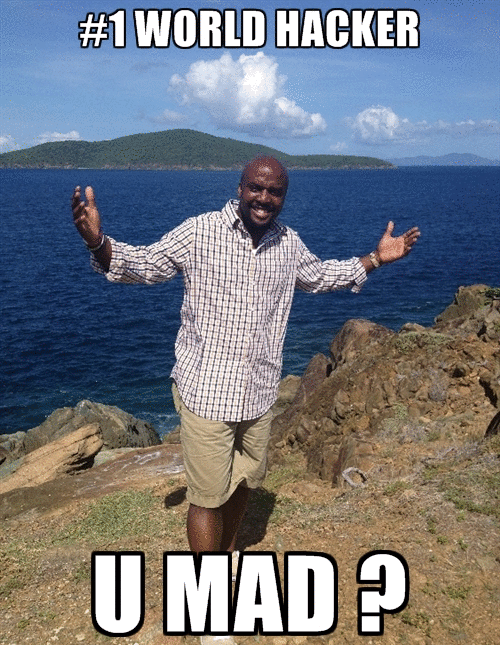
Here again, after inspection, nothing else than the GIF itself in the file.
Using gifsicle from the eponym package
gifsicle --xinfo greg.gif * greg.gif 1 image logical screen 500x645 global color table [256] background 65 + image #0 500x645
There is no much possibilities for stegano in GIF as the image is made of refs to the colormap so it could be:
- position of pixels of a given color
- duplicates or alike in the colormap (e.g. #cccccc and #cccbcc) or other tricks
So let's dump the colormap:
gifsicle --color-info greg.gif * greg.gif 1 image logical screen 500x645 global color table [256] | 0: #FFFFFF 64: #A3835C 128: #1E3E71 192: #769DD1 | 1: #FCF5F6 65: #A37F81 129: #030915 193: #0F314D | 2: #F5E9E8 66: #A27C58 130: #546473 194: #5982BB [...] | 61: #A48A64 125: #675847 189: #4B3A47 253: #000000 | 62: #A3BCE1 126: #101627 190: #7CA2CD 254: #000000 | 63: #A38C6B 127: #4C6169 191: #594837 255: #000000 background 65 + image #0 500x645
243 colors were used (it's #000000 from 244 to 255)
They are globally sorted from #FFFFFF to #000000 but there are quirks in the sorting: e.g. #126, #129, #191 and #193 in the partial dump above are not sorted properly.
Clearly that can be a way to hide info but the problem as often in steganography challenges is that it's hard to guess how info was stored without the original tool.
And indeed the mail was talking about a modified tool, remember?
Googling for "gif stegano colormap" one of the hits mentioned gifshuffle: a tool used to conceal messages which are stored in GIF images by “shuffling” the color map.
That sounds promising!
And source code is available: http://www.darkside.com.au/gifshuffle/gifshuffle.tar.gz
It compiles smoothly.
Its man page explains very well how it embeds information by first sorting the colormap then changing the order of some of the colors.
Exactly what we observed!
There is also an encryption mode but that would be hard to crack and when used the colormap looks completely randomly sorted, which is not what we observed, luckily!
There is also a basic compression option
But when we try on the gif:
./gifshuffle greg.gif
<output is binary garbage>
./gifshuffle -C greg.gif
uttEioe)udi
sgahat aam wttf?ltkt tc(w a't weuos nllopcdyiccefohtr*c'npi na iarinrrrmgY rtolra"dbedna0tywUpea)ph ic.i@t)w i Rdlnos
igoi atyd tns s t hb bs0.iianiubiksiata gOobroiaw ..occsasniDtmdder tdpcatr. nI*ti inmuaoitdfK voesd ab leany0. l,nnetuCi .aabsas th e g
Eo)bvrncitrid
sa n. Msdree
Hmmm.
Remember the mail, the tool was modified by the sender...
We can use gifshuffle ourselves on a gif to add some data into it.
We can use greg.gif as it will first sort the table, erasing the old data, then embed ours.
./gifshuffle -m fooooooooooooooooooooooooooooooooooooooooooooooooooooo greg.gif greg2.gif Message used approximately 27.25% of available space.
gifsicle --color-info greg2.gif * greg2.gif 1 image logical screen 500x645 global color table [256] | 0: #000000 64: #3B608F 128: #7C9CC5 192: #95675B | 1: #010001 65: #3C4230 129: #7CA2CD 193: #9C9499 | 2: #030915 66: #44555D 130: #7CA3D2 194: #968C94 [...] | 61: #372819 125: #7B654B 189: #DFC69D 253: #000000 | 62: #372925 126: #7B9ECB 190: #E6D9D8 254: #000000 | 63: #394A58 127: #7C7456 191: #CFD8E9 255: #000000 background 214 + image #0 500x645
See, sorted colormap except for #191, #194
But global sorting is from #000000 to #FFFFFF (then some #000000 for the unused colors)
That's the thing we need to modify too in the tool
gifshuffle/encode.c colourmap_encode() starts by sorting the colormap:
if (encrypting_colourmap ()) {
...
qsort (ci_array, ncols, sizeof (CMAP_INFO), cmap_encrypt_cmp);
} else
qsort (ci_array, ncols, sizeof (CMAP_INFO), cmap_cmp);
Sorting is based on the comparison function cmap_cmp() defined in the same file:
static int cmap_cmp ( const void *p1, const void *p2) {
return (rgb_cmp (&((CMAP_INFO *) p1)->rgb, &((CMAP_INFO *) p2)->rgb));
}
Let's just swap its arguments to inverse its effect:
static int cmap_cmp ( const void *p1, const void *p2) {
return (rgb_cmp (&((CMAP_INFO *) p2)->rgb, &((CMAP_INFO *) p1)->rgb));
}
Let's try it:
gifshuffle_inverted greg.gif The flag for this wonderful Gregory D. Evans picture is : L0n9L1v3TheW0rldN00n3Hack3rGr3g0ryD.3van
Another One
The Another One was a crypto challenge:
This is a crypted image, you must extract the data.
Score 300
Link http://static.nuitduhack.com/crypted.bmp
Let's get this one:
wget http://static.nuitduhack.com/crypted.bmp hd crypted.bmp |head 00000000 16 3c 04 03 3d 66 9e 02 ad 35 5d d0 3d ea 22 1e |.<..=f...5].=.".| 00000010 c2 6c 32 02 13 d4 51 cc 37 3b 04 a9 7a ab 24 44 |.l2...Q.7;..z.$D| 00000020 ed dd 39 17 4c 18 8e 20 f3 42 ab 86 c4 1c 4c a4 |..9.L.. .B....L.| 00000030 da dc e7 65 22 33 97 9c f5 95 fd e1 34 cd a7 bb |...e"3......4...| 00000040 fb 5e a1 b7 89 5c 5e 8d a7 5a 0d df 03 00 fe 3b |.^...\^..Z.....;| * 00001ec0 35 2e 5c 08 66 50 4d ab 60 04 d5 db da 80 32 17 |5.\.fPM.`.....2.| 00001ed0 fb 5e a1 b7 89 5c 5e 8d a7 5a 0d df 03 00 fe 3b |.^...\^..Z.....;| * 00003180 d4 76 9b 3c d0 aa a5 57 e2 11 a3 e6 9e ab c5 6d |.v.<...W.......m|
A 128 bits sequence is repeating itself quite often:
fb 5e a1 b7 89 5c 5e 8d a7 5a 0d df 03 00 fe 3b
This is typical of the usage of a block cipher in ECB mode when plaintext is repeating, which is likely to happen on an encrypted BMP drawing (much less likely if it's an actual photography).
Let's XOR the file with that sequence and 0xFF to get 0xFF (white pixels?) (very dirty way... at CTF we want to code fast, not the program to be the most optimized...)
#!/usr/bin/env python
c=open("crypted.bmp", 'rb').read()
p=open("out.bmp",'wb')
k=[]
for i in range(len(c)):
if not k:
k=list("fb 5e a1 b7 89 5c 5e 8d a7 5a 0d df 03 00 fe 3b".replace(" ","").decode('hex'))
p.write(chr(ord(c[i]) ^ ord(k.pop(0)) ^ 0xFF))
p.close()
The result is a file with many zeroes but it's still not a valid BMP (BTW is it really a BMP? Can we trust the file extension??). The background color was not encoded with 0x00 apparently.
Neither with 0xFF, we tested it by XORing additionally with 0xFF.
Time to read some BMP file format description...
Guessing what would be the initial header content is quite hard.
I took another approach:
Dump the raw content in a PPM file by adding a simple header.
PPM encodes each pixel in 3 bytes
BMP can encode each pixel in 2,3 or 4 bytes
We'll see...
We've also to provide the image size... Let's try 1200x1200: (1200*1200*3=4320000, the filesize)
We also flip top and bottom as BMP encodes the image from bottom to top
(echo -e -n "P6\n1200\n1200\n255\n";cat out.bmp)|pnmflip -tb|pnmtopng > out.png
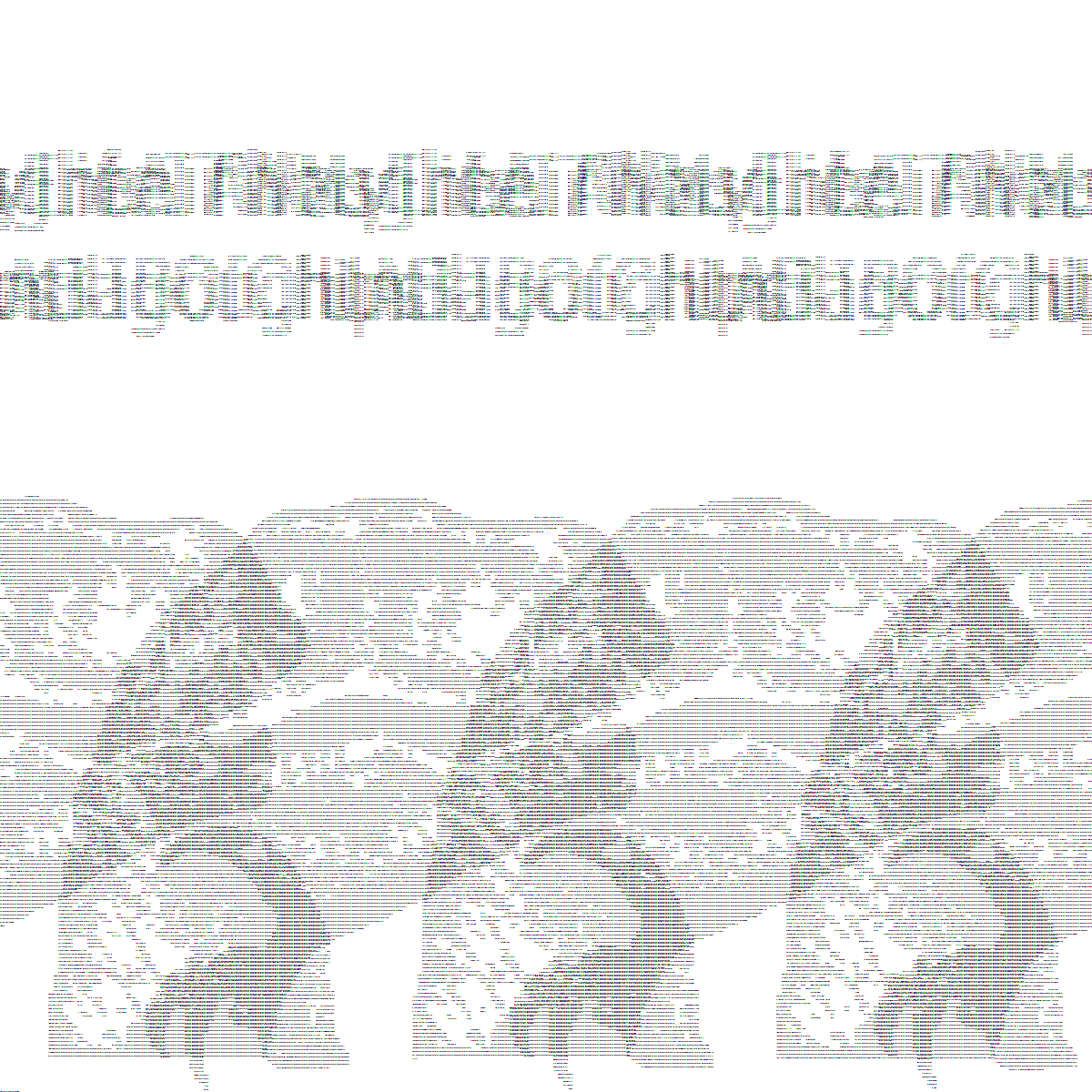
We see things!
Playing around with the image size, we find out a satisfying ratio:
(echo -e -n "P6\n1600\n900\n255\n";cat out.bmp)|pnmflip -tb|pnmtopng > out.png
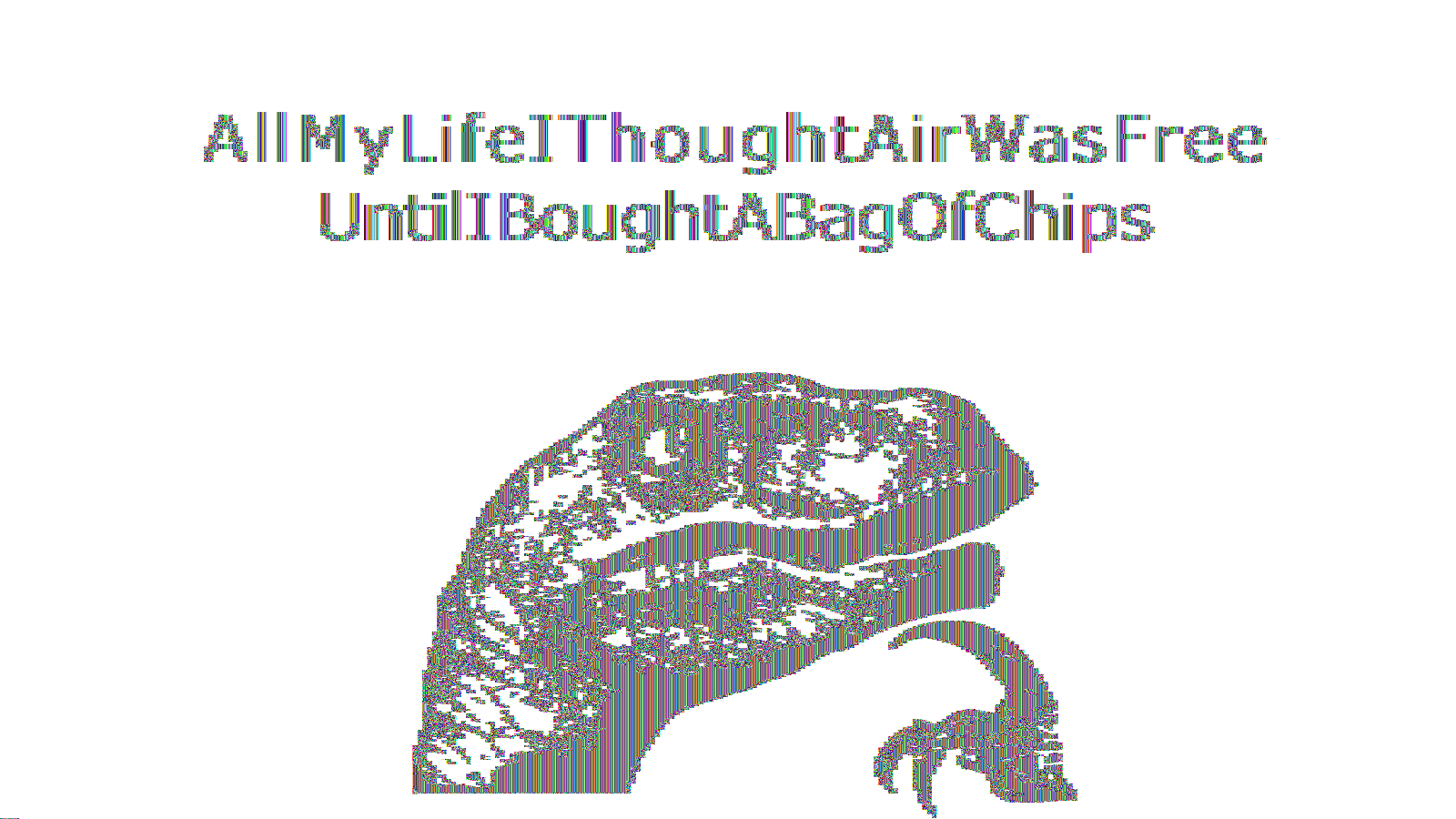
And this is enough to get our flag!
Never never use EBC mode ;-)
The quality is enough but actually one can do better, e.g. in cases the image is not that clear.
By carefully choosing replacements for repeating or non-repeating ECB blocks we can obtain something like this:
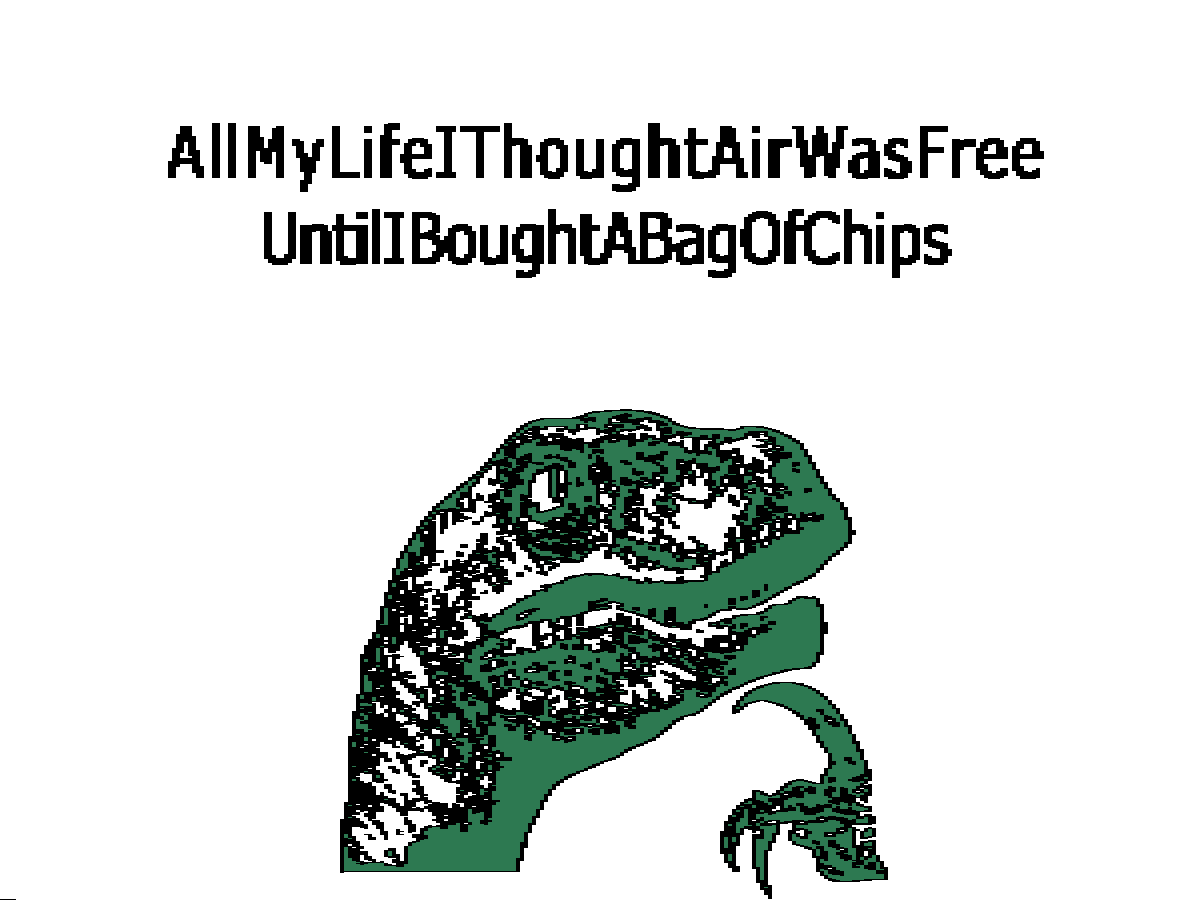
See https://doegox.github.io/ElectronicColoringBook/ for more ECB coloring fun!