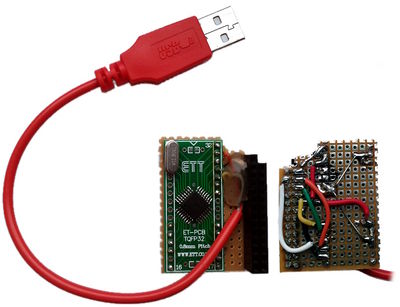Facedancer
Links
- http://travisgoodspeed.blogspot.be/2012/07/emulating-usb-devices-with-python.html
- http://travisgoodspeed.blogspot.be/2012/10/emulating-usb-dfu-to-capture-firmware.html
- http://blog.opensecurityresearch.com/2012/11/solder-time-facedancer11-and-goodfet41.html
- http://goodfet.sourceforge.net/hardware/facedancer11/
- http://goodfet.sourceforge.net/tutorial/
Making
I met Travis at Troopers2013 and he was very kind of giving me one Facedancer11 PCB.
I soldered the elements by reflow with solder paste in a kitchen pan, on a cooking paper and with good ventilation.
Installation
sudo apt-get install python-sqlite python-serial gcc-msp430
svn co https://goodfet.svn.sourceforge.net/svnroot/goodfet
cd goodfet/trunk/client/
sudo make link
cd goodfet/trunk/firmware/
goodfet.bsl --dumpinfo |tee info.txt
Mine:
MSP430 Bootstrap Loader Version: 1.39-goodfet-8 Transmit default password ... @1000 aa 55 ff 3f cd ab aa 55 34 12 ff ff aa 55 ff ff ff ff ff ff ff ff ff ff ff ff ff ff ff ff ff ff ff ff ff ff ff ff ff ff ff ff ff ff ff ff ff ff ff ff ff ff ff ff ff ff ff ff ff ff ff ff ff ff ff ff ff ff ff ff ff ff ff ff ff ff ff ff ff ff ff ff ff ff ff ff ff ff ff ff ff ff ff ff ff ff ff ff ff ff ff ff ff ff ff ff ff ff ff ff ff ff ff ff ff ff ff ff ff ff ff ff ff ff ff ff ff ff ff ff ff ff ff ff ff ff ff ff ff ff ff ff ff ff ff ff ff ff ff ff ff ff ff ff ff ff ff ff ff ff ff ff ff ff ff ff ff ff ff ff ff ff ff ff ff ff ff ff ff ff ff ff ff ff ff ff ff ff ff ff ff ff 20 84 fe 16 ff ff ff ff ff ff ff ff ff ff ff ff ff ff ff ff ff ff ff ff ff ff 08 10 00 80 01 00 11 80 9b 0b c2 0d 2a 80 f5 06 40 08 fe 08 ff ff ff ff ff ff ff ff 01 08 82 8f 8a 8e 7b 8d b3 86
My uC was a msp430f2619 so:
cp lib/msp430f2617.c lib/msp430f2619.c
board=facedancer11 mcu=msp430f2619 make clean reinstall installinfo
Usages
goodfet.monitor listapps
GoodFET with f26f MCU Clocked at 0x8f82 Build Date: 2013-03-28 23:38 Firmware apps: Monitor SPI MAXUSB
goodfet.monitor testleds
Flashing LEDs Flashed 1 LED.
goodfet.maxusb info
First connect target USB
Connected to MAX342x Rev. 4
goodfet.maxusbftdi
goodfet.maxusbftdi
On target:
cat /dev/ttyUSB0
Or, as sometimes previous command sends only one char at a time:
screen /dev/ttyUSB0 [...] GoodFET emulates FTDI properly, if you can read this! [...]
goodfet.maxusbmass
dd if=/dev/zero of=test.img bs=512 count=10000
/sbin/mkfs.vfat test.img
mkdir test
sudo mount -o loop test.img test
echo hello |sudo tee test/hello.txt
sudo umount test
goodfet.maxusbmass test.img
goodfet.maxusbhid
On target, chars are typed in an OS-dependent way:
Python does USB HID on Linux!
goodfet.maxusbdfu
Emulating Ubertooth device to capture firmware:
goodfet.maxusbdfu FFFF 0004
On target:
./ubertooth-dfu --write bluetooth_rxtx.dfu Checking firmware signature ............................................................................................ Write complete
Scapy support
http://rmspeers.com/archives/252
Raspdancer
Merging Facedancer & Raspberry Pi
Why?
Facedancer11 is a one-purpose version of the flexible GoodFET board.
It was well designed to move all the intelligence into the host controller, not in the embedded uC.
Facedancer11 hardware can be seen as:
USBconn -- FT232RL -- MSP430F2618TPM -- MAX3420E -- USBconn
where the first two chips are only converting busses:
USBconn -- FT232RL -- MSP430F2618TPM -- MAX3420E -- USBconn
USB <> UART <> SPI ... (USB)
BoM view (excluding taxes, Farnell prices):
USBconn -- FT232RL -- MSP430F2618TPM -- MAX3420E -- USBconn USBconn + 5.45€ + 13.03€ + 8.27€ + USBconn
So 18.48€ to talk SPI over UART over USB while the Raspberry-Pi has natively SPI, hmmm.
Bus speed view: yes there is a kind of bottleneck there...
USBconn -- FT232RL -- MSP430F2618TPM -- MAX3420E -- USBconn
12MB/s 115200bauds 26MHz
Let's try to make a RPi extension board with only the MAX3420E.
And to save a few cents and construction pain let's replace the USB connector by a USB cable from a cannibalized mouse.
So:
RPI-MODA-256M -- MAX3420E -- USBcable
From a BoM point of view this becomes (depending on what you add to the RPi, nice casing etc):
RPI-MODA-256M -- MAX3420E -- USBcable
27.66€ + 8.27€
Bus speed view:
RPI-MODA-256M -- MAX3420E -- USBcable
26MHz
And we get a fully autonomous facedancer which can be even powered over USB and controlled remotely
Schematics
MAX Signal RPi Signal P3 Vcc P17 3v3 \ 0.1uF -- GND P4 Vcc P17 3v3 / P5 GND P25 GND P6 GND P25 GND P10 -RES P15 GPIO22 P11 SCLK P23 SCLK P12 -SS P24 CE0 P13 MISO P21 MISO P14 MOSI P19 MOSI P17 INT currently not connected, could be e.g. P13=GPIO27 P18 GND P25 GND P19 GND P25 GND ---------- USB conn GND P20 D- ----------- R33 -- USB conn D- P21 D+ ----------- R33 -- USB conn D+ P22 Vcc P17 3v3 \ 1uF -- GND P23 Vcc P17 3v3 / P24 VBCOMP ------------------ USB conn Vcc -- 1uF -- GND P26 XI ------------Xtal1- 18pF -- GND P27 XO ------------Xtal2- 18pF -- GND
First proto
Code
Travis did an amazing job at building a Python library and examples for the MAX3420E, let's reuse them!
You'll need to get GPIO Python support and SPI Python support for your Raspberry Pi.
From the original facedancer code, you'll need GoodFETMAXUSB.py and the goodfet.maxusb* scripts
Then instead of the original GoodFET.py library, use [{{#file: GoodFET.py}} this GoodFET.py version]:
#!/usr/bin/env python
# (C) 2013 Philippe Teuwen <phil at teuwen.org>
import spi
import RPi.GPIO as GPIO
class GoodFET:
data=""
def __init__(self, *args, **kargs):
GPIO.setmode(GPIO.BOARD)
# pin15=GPIO22 is linked to MAX3420E -Reset
GPIO.setup(15, GPIO.OUT, initial=GPIO.LOW)
GPIO.output(15,GPIO.HIGH)
spi.openSPI(speed=26000000)
def __del__(self):
spi.closeSPI()
GPIO.cleanup()
def writecmd(self, app, verb, count=0, data=[]):
if verb: # ignore all but R/W cmd
return
if isinstance(data,str):
data = [ord(x) for x in data]
data = tuple(data)
data = spi.transfer(data)
self.data = "".join([chr(x) for x in data])
def serInit(self):
pass
There are probably better ways to integrate it into the GoodFET software stack but with this small code snippet, you can take the latest great GoodFETMAXUSB.py and goodfet.maxusb* python scripts and just drop them along this GoodFET.py, without need for re-applying any patch.
Note that with the raspdancer, goodfet.maxusbhid is becoming too fast and I'm missing the beginning of the injected string. I had to add some initial "NoEvent / key up" chars ("\x00" * 20) in typestring() in GoodFETMAXUSB.py:
def typestring(self):
if self.typestrings.has_key(self.OsLastConfigType):
return ("\x00" * 20) + self.typestrings[self.OsLastConfigType];
else:
return self.typestrings[-1];